Local search engine optimization (SEO) is never optional. Your dental practice must show up in organic search results.
Online reviews and an active Google Business Profile are essential. But how do you know which is the best dental marketing company? What you need is proof they know SEO for dentists - not just generically.

I have worked with Justin for many years. He has a great product and is incredibly effective in obtaining our desired goals. Justin is receptive to ideas and goals and implements the changes for great results. I love the website he built for us, too!
We offer proof on this page that results can be seen in only two to three months. Here are some examples of what our dental search engine optimization strategy has provided to our clients:
If you want results like these, why wait?
SEO for dentists requires action followed by tracking. Mangools is the professional SEO tool we use to monitor where your dental practice ranks in Google search results.
Think of it as your "search engine report card". It reports whether your website shows up on page 1, 2, or 3 when potential patients search for terms like "dentist near me" or "teeth cleaning in [your city]."
The tool gives you two key scores:
Higher scores mean more people can find your practice when they search online, which typically leads to more new patient calls and appointments.
This client started with us on August 16, 2023 and their keywords started ranking by October 4, 2023. They had keywords ranking #1 within two months.
And they've had at least ten keyword phrases ranked #1 with their performance improvements lasting two years and still going strong.
Their Performance Index has improved by 1809.65% with a 2110.33% increase in visibility.
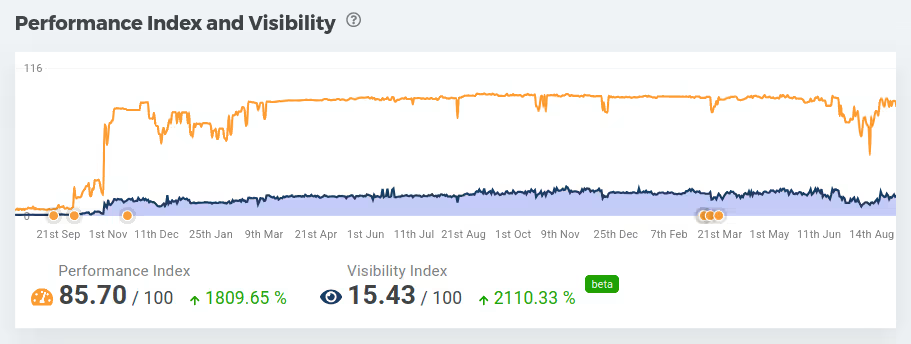
This report (which you can receive monthly) shows which keyword phrases are ranking, their average position and their best position.
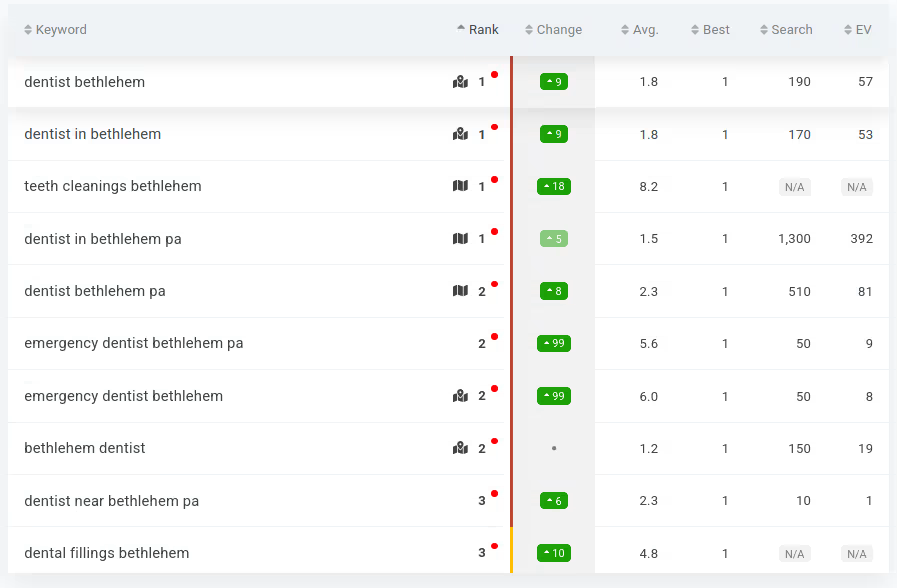
You may not realize that search results vary for every search based on where the potential visitor is located in relation to where your dental office is.
Ever wondered how long does SEO take to see results? We regularly see improvements within two to three months:
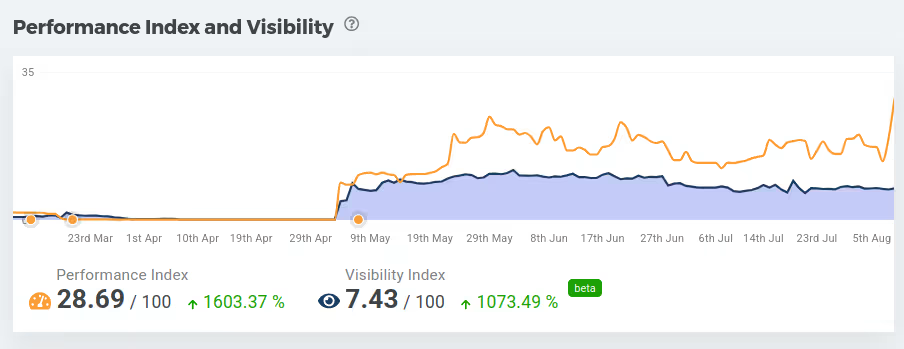
Actual Results Driven May 4, 2025-Aug 5, 2025 (3 months)
Both metrics show dramatic improvement over the tracked period, indicating significant gains in search engine rankings and overall visibility for the tracked keywords.
Here's the same view for another of our clients. They've seen a 139.66% increase in their Performance Index. How large your increase will be depends on how competitive your market is.
From starting with us May 28, 2025 to the big increase on Aug. 1, 2025 is a few days over three months.
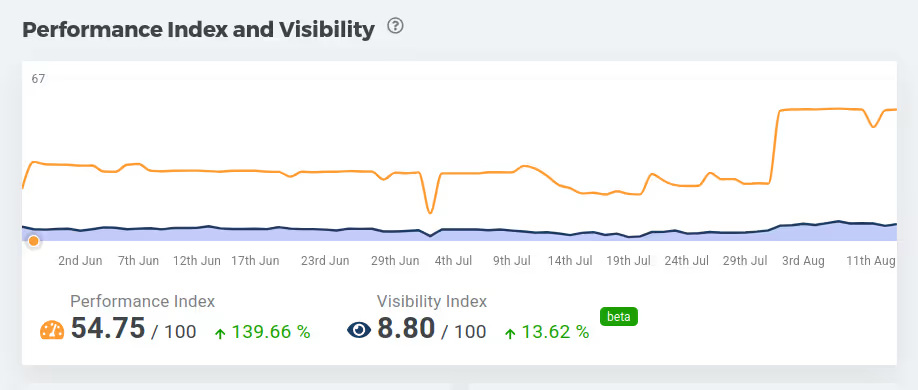
Even better is the 339.29% increase in traffic this practice already has. And these achievements will continue to grow over time.
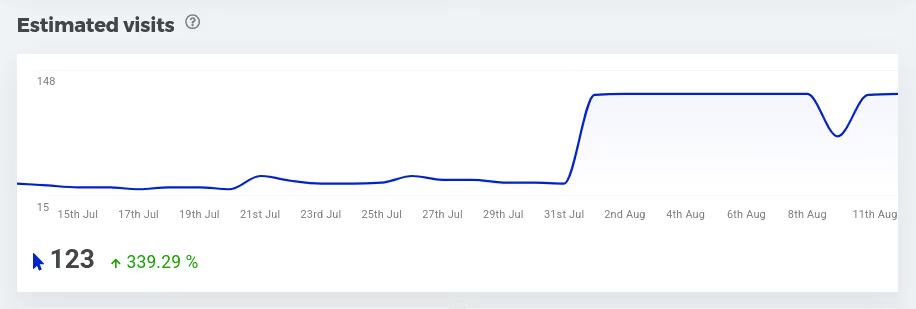
Where your website appears in the search engine results is another way to know your dental SEO agency is doing what you've hired them to do.
Your monthly reporting will provide your top gaining keyword phrases. Ranking #1 for "family dentist in [your city]" puts you above your competitors.
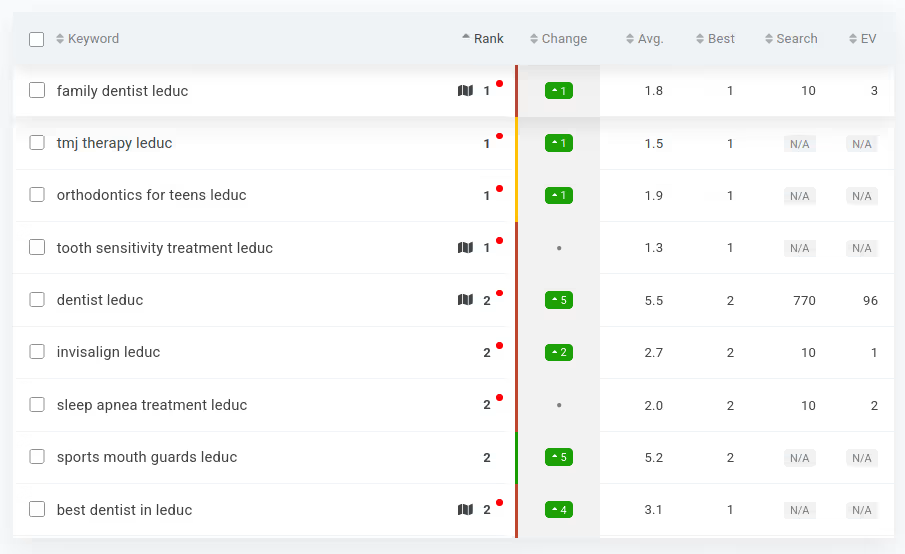
See how Dental Marketing Guy’s search engine marketing has grown dental practices for dentists like you. Why not let us grow yours, too?
Without search engine optimization (SEO), your dental practice won't appear near the top in the search engine results pages.
Here's something not every one knows: few patients will scroll down the first page, much less go to page two or further.
Utilizing our SEO for dental practices can significantly boost your search engine visibility on Google, Bing, and Duck Duck Go. That's true for those search engines and pretty much anywhere else patients may be searching for dental services.
This improved visibility is created by our dental SEO specialists. It translates into increased traffic and, most importantly, more patient bookings.
Professional SEO services including keyword optimization, link building, and digital marketing strategies ensure your dental practice's website can be found online.
If you’re wondering what these strategies look like in action, here’s how our dental SEO services work across the most popular platforms.
Each approach is fine-tuned to help your practice perform where it matters most on the sites patients use every day.
We tailor optimization techniques for each platform to strengthen your rankings and bring new patients to your practice.
Google is where most patients begin their search for a dentist. We optimize your Google Business Profile, improve keyword targeting, and strengthen your on-page SEO to help your practice rank in local map results and organic listings.
The result is higher visibility, more website visits, and more new patient calls.
Bing still drives valuable traffic from users on Microsoft devices and default browsers. Our Bing SEO services ensure your practice meets the platform’s ranking criteria, boosting your visibility beyond Google with a wider digital reach that connects you to more patients.
While Google dominates, search engines like Yahoo and DuckDuckGo still play a role in how patients find your services.
We apply consistent optimization techniques across all platforms so your practice stays visible no matter where patients search.
Interested? Yes, Grow My Practice!
A strong dental SEO strategy builds visibility, attracts qualified patients, and strengthens your online authority. Our dental SEO services combine local SEO, on-page optimization, technical SEO, and off-page tactics that work together to increase search rankings and patient conversions.
Each part of an effective SEO for dentists plan plays a different role. It helps refine your website structure, improve content quality, and establish credibility through trusted links and consistent branding. When managed by experts, these elements help your practice rank higher and stand out in your local market.
These factors play a key role in helping your website rank higher and attract the right patients. We focus on improving visibility through well-structured pages, optimized content, and fast performance.
Our SEO for dentists marketing approach includes refining landing pages so search engines can easily find and rank your services. Each page combines compelling information and patient education that encourages visitors to take action.
Thorough keyword research helps identify the exact terms patients use when searching for a dental office, ensuring your content connects with their intent.
Every page features detailed, informative copy highlighting your most important details. Potential patients will easily navigate to pages that detail your treatments, special services, pricing, and more.
High-quality content keeps visitors engaged longer, while optimized images and streamlined site architecture ensure faster load times and a smoother experience for potential patients.
Consistent branding supports SEO for dentists and enhances your overall online presence. A unified look helps patients recognize and trust your practice.
Our expert web designer can align your logo, colors, and typography across your website to give it a professional on-brand aesthtic. We can also do the same to marketing materials and direct mail.
Our web designer also structures brand on devices with a responsive mobile-friendly touch. We'll Your website will be easy to use on all devices, with clear navigation and readable fonts.
Technical SEO for dentists fine-tunes your website for performance and compliance. DMG handles the behind-the-scenes setup that supports higher rankings and smoother user experiences.
We implement schema markup to help search engines understand your practice’s details, including location, hours, and services. We also encourage satisfied patients to post reviews that strengthen your online reputation and build social proof.
Regular monitoring tracks keyword movement and site health. Analytics confirm what works, so we can make ongoing improvements that sustain your visibility in competitive dental markets.
Off-page strategies expand your authority beyond your website. DMG helps your practice earn high-quality backlinks from reputable websites, including dental associations, local news outlets, and community blogs. These links enhance your site’s credibility and trust.
We also focus on brand mentions and positive engagement across platforms. Strong off-page signals help reinforce your local presence and improve your rankings in both Google and Bing results.
Combining these elements improves performance across your entire site. Together, they create a plan that enhances your website’s visibility and ranking power. Our dental SEO strategies use these methods to help your practice gain traffic, boost credibility, and attract more patients.
Strong local SEO for dentists helps your practice appear in searches from nearby patients who are ready to book appointments.
A strong local strategy focuses on your business profile and directory listings. It also concentrates on consistent branding to keep your practice visible and trusted in your community.
You can work with a dentist SEO expert from DMG to implement the following tactics.
This is a good one, and it’s easy to overlook. Optimizing and managing your GBP has you claiming and completing your profile with accurate details.
An SEO expert from DMG can add the following to your GBP, making a huge difference:
Here, we can create listings that reflect what patients in your area are actually searching for. Highlighting your most popular treatments, new patient specials, or cosmetic services really helps your practice stand out locally.
NAP consistency means keeping your Name, Address, and Phone number (NAP) the same everywhere online. Our SEO team will make sure these details match across your website, social media pages, and Google Business Profile.
This consistency helps patients find you easily and builds trust with search engines.
The SEO for dentists marketing team at DMG can submit your practice to leading local directories and optimize listings in trusted dental directories. This action will strengthen your authority and improve ranking performance.
Keep reading to see how local SEO for dentists and targeted optimization can bring new patients to your practice.
Local dental SEO services help your practice appear where it matters most, in front of patients searching nearby. DMG focuses on city and neighborhood-level optimization to ensure your office ranks high in local search results and map listings.
Our team enhances your Google Business Profile, builds local citations, and uses location-based keywords to improve your visibility.
With consistent updates and detailed tracking, your practice connects with the right patients at the right time.
Local search engine optimization (SEO) is a game-changer for dental offices. It ensures your practice appears when potential patients search for nearby dental care, from routine cleanings to emergency visits.
A strong local SEO strategy helps your practice compete with other dentists in your area and reach patients who are ready to book an appointment.
By optimizing your practice for local search, you can attract patients within your city who are actively searching for dental SEO keywords.
Local SEO for dentists involves optimizing your Google Business Profile (GBP, formerly Google My Business or GMB profile). Actively managing your GBP ensures your practice appears in local search results.
This not only boosts your dental practice growth but also improves patient acquisition by making it easier for locals to find you.
Patient reviews are vital for SEO for dentists, as they build trust and enhance local search rankings. Encouraging happy patients to leave online reviews boosts your practice's reputation and visibility.
High star ratings and positive feedback not only attract new patients but also signal to search engines that your practice is reliable.
A solid dental reputation management strategy involves actively seeking and managing patient feedback.
Displaying testimonials on your site and responding to reviews promptly can further strengthen your online presence and improve your SEO results.
These statistics from BrightLocal's Local Consumer Review Survey 2025 make it obvious how important reviews are to local dental SEO.
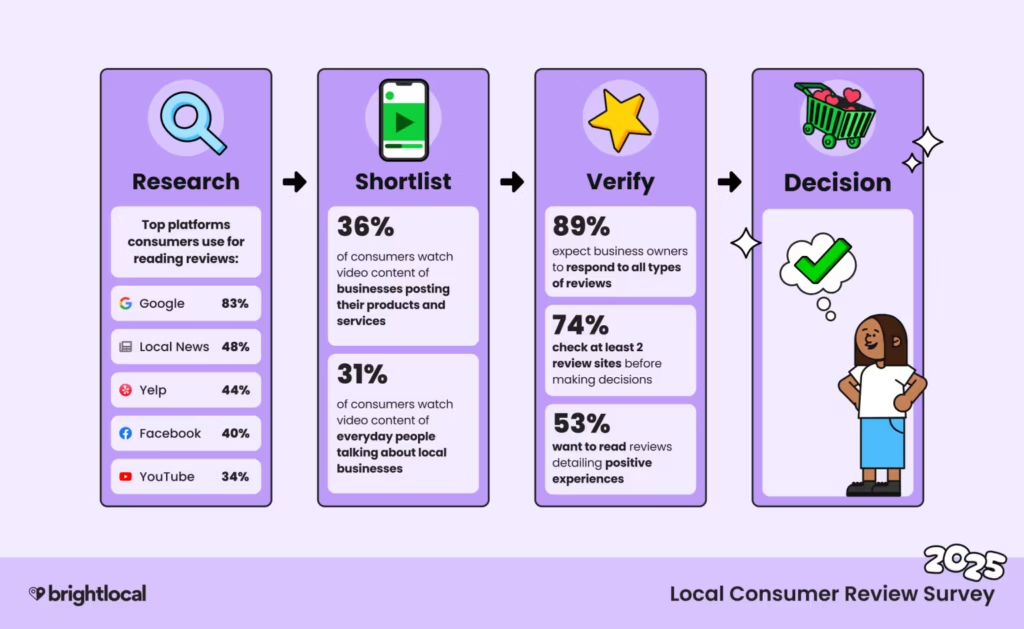
Tracking the right metrics helps you know if your dental SEO efforts are working. Key metrics include:
By tracking these metrics, you can see what's working and where you need changes. If you have a dental SEO agency, they will do this for you.
Analytics tools help measure SEO performance. Here's how a dentist SEO agency uses them:
Using these tools gathers useful insights and fine-tunes your SEO strategy.
Monitoring your rankings on search engines all the time is key to SEO success. Here's why:
By staying alert, you or your dental SEO experts can address any drops in rankings and maintain your strong online presence.
Using analytics to adjust your SEO strategy involves several steps:
Regularly revisiting your strategy ensures it remains effective and aligned with your goals.
Dentist SEO services are key in patient acquisition for dental practices. By implementing targeted SEO strategies, you can generate high-quality leads and improve conversion rates.
Investing in dental marketing campaigns and using tools like Google Ads and social media advertising can further enhance your reach, visibility, and online presence.
Effective dental lead generation through SEO not only attracts new patients but ensures a steady flow of potential clients.
This makes healthcare SEO a vital part of patient acquisition strategies.
When selecting a dental SEO company, consider their expertise and reputation. Reliable and knowledgeable local dental SEO experts will have the experience needed to deliver effective results.
Trustworthy SEO agencies understand the unique challenges of dental SEO services and can tailor strategies to meet your specific needs.
Look for client reviews and feedback to gauge their reliability. They should be able to share proof and reviews that verify what they do works.

We worked with Justin for several years. He does a good job of tailoring any recommendations to your specific practice and local market. He really knows his stuff when it comes to marketing and dental SEO!
Just as it is critical for our dental SEO company to ask our clients for reviews regularly, we also provide tools to assist you in doing the same.
When we're selling dental SEO services, we have to ask for reviews. When you want to improve your local SEO to generate more leads, your staff must be trained to ask for a review while your patients are still in your dental office.
Client testimonials are vital in assessing the credibility of an SEO company. Reviews and feedback from previous clients provide social proof and build trustworthiness.
Look for case studies, references, and reviews to understand the company's reputation and client satisfaction levels.
Positive client testimonials and patient success stories often indicate reliable and effective SEO services, making them an important factor in your decision-making process.
For more information on how Dental Marketing Guy can help optimize your dental practice's online presence, reach out to us today!
Evaluating the success of an SEO campaign involves analyzing various data and metrics. Key performance indicators such as return on investment (ROI), traffic growth, and conversion rates provide insights into each campaign's effectiveness.
Continuous monitoring and tracking enable you to assess SEO performance and make necessary adjustments. Tools like analytics can help you measure success metrics and ensure a good return on investment (ROI).
Utilizing our dental SEO strategy can significantly boost your search engine visibility on Google and other search engine results pages.
High-ROI SEO for dentists focuses on maximizing visibility, authority, and patient growth. Our strategies combine local optimization, on-page improvements, and consistent monitoring to help your practice rank higher and earn stronger returns.
We target long-tail keywords that reflect real patient searches, such as “best dentist for dental implants in [city].” Our team creates detailed service pages, adds real photos, and ensures your website is fast, mobile-friendly, and easy to navigate. A complete and active Google Business Profile with regular updates and accurate information also strengthens local visibility.
Building backlinks from trusted directories and dental sites enhances your credibility. Continuous monitoring, analytics tracking, and technical updates keep your site performing well and maintain ranking stability over time.
SEO is a long-term investment that compounds with consistency. As your rankings improve, your site traffic and new patient inquiries grow. Well-executed dental SEO campaigns often generate a return of five to ten dollars for every dollar invested, creating lasting value for your practice.
Our SEO dental clinic strategies are designed to increase visibility, attract qualified patients, and boost your return on investment. With proven techniques and ongoing optimization, we help your clinic reach top search rankings and stay there.
Dental search engine optimization can boost your practice's revenue by:
A solid dental SEO marketing strategy can drive long-term revenue growth for your dental practice.
To optimize your dental SEO without overspending, try these cost-effective methods:
These methods ensure you get the most from your Local SEO investment without spending too much. Dental SEO pricing is affordable and will generate more revenue for your business.
Prioritizing SEO efforts for maximum returns requires strategic planning and focusing on high-impact areas:
By prioritizing your efforts, you can maximize the return on your dental SEO marketing investments.
Investing in SEO for the long term is important for several reasons:
A long-term investment ensures the sustainability and continuous growth of your dental practice's online visibility.
Experience plays a crucial role when choosing an SEO company. A dental SEO agency with a proven track record and industry expertise is more likely to deliver successful campaigns.
Their expertise has already provided dental practices like yours increased profitability. And they have a deep understanding of the dental industry which ensures reliable organic search results.
Skilled dental SEO experts with extensive past performance can navigate the complexities of SEO to benefit your dental practice.
Content optimization is a key part of dental content marketing that improves your practice's website visibility in search engines.
Using keyword optimization, you can make sure your site ranks higher for the searches potential patients are doing.
This means using the right keywords that match what people are looking for and align with the services your practice offers.
Creating valuable content on topics like dental implants attracts readers and keeps them on your site longer, boosting your SEO performance.
Optimized content helps search engines understand and rank your pages better, which is vital in dental website SEO.
Backlinking is essential for SEO for dental websites because it boosts your site's authority through quality links from trustworthy sources.
Dental backlinks are links from other websites to yours, signaling to search engines that your content is reliable and valuable.
Effective link-building methods include listings in quality online directories, guest blogging, and partnerships. All of these provide important external links.
Quality backlinks improve search rankings and bring organic traffic to your site. We focus on getting credible backlinks to boost your site's authority and visibility.
Using social media can greatly benefit the SEO of dental practices. Good social media management involves sharing engaging content that promotes social sharing and increases your site's visibility.
Platforms like Facebook, Instagram, and X (formerly Twitter) can boost your brand awareness and drive traffic to your website.
Dental social media marketing should aim to create posts that engage your audience, as active social signals can positively impact your search engine rankings.
Consistent and interactive activity on social media enhances your online visibility and credibility.
Keyword research is critical for search engine optimization in dental practices. Finding the right target keywords helps you understand what potential patients are searching for and how to position your content effectively.
By looking at search terms, competition, and volume, your SEO service provider identifies relevant keywords that will drive traffic to your site.
Good dental SEO marketing content strategies ensure your content meets your audience's needs and stands out in a competitive market.
Accurate keyword targeting is key to reaching the right audience and improving your site's ranking on search engines.
Best practices in dental web design and optimization focus on user experience and functionality. An optimized dental website needs a clean, intuitive interface that loads quickly and is responsive on all devices.
Easy navigation helps visitors find information quickly, while fast load times keep users engaged. Content focuses on your patients' pain points and what they need.
Structured metadata and on-page SEO also make it easier for search engines to understand your content. Optimizing images, internal links, and headings also strengthens your ranking potential.
The visual appeal of your site should reflect professionalism and cleanliness, with high-quality images and an inviting layout.
Combining technical optimization with engaging web design can enhance user engagement and contribute to better SEO results.
Ultimately, your site will rank higher, retain visitors longer, and convert more traffic into booked appointments.
Email marketing is a strong tool for boosting SEO in dental practices. Through targeted dental email marketing campaigns, you can increase patient engagement and drive traffic to your website.
Regular newsletters with informative content and clear call-to-action prompts lead to higher open rates and click-through rates.
Keeping your patients informed and engaged ensures steady website traffic, which can improve its ranking over time.
Effective email marketing not only builds patient loyalty but also supports your overall SEO strategy.
Effective pay-per-click (PPC) strategies can significantly boost your dental practice's online visibility.
PPC advertising involves creating targeted ad campaigns on platforms like Google Ads to reach potential patients.
By managing your budget and focusing on cost-per-click, you can make the most of your ad spend. Precise targeting ensures your ads reach the right audience, increasing the chances of conversions.
Regularly monitoring and adjusting your PPC campaigns can improve conversion rates and overall marketing success.
DMG’s SEO services for dental practices include continuous performance monitoring to keep your rankings secure and your visibility growing. Detailed analytics track keyword movement, site health, and local positioning so you always know how your practice performs online.
When trends shift or competitors rise, adjustments are made quickly to protect your placement and maintain steady patient flow.
With DMG managing your rankings, your focus stays on your patients, not search results.
Our professional SEO for dentists approach is designed to deliver consistent, measurable results through detailed performance tracking, local optimization, and proactive adjustments. By combining data-driven insights with expert strategy, we help your practice maintain top visibility in an evolving search landscape.
Most patients now browse dental websites on mobile devices, which changes how they find and contact your practice. Mobile optimization helps them reach you quickly and easily from any screen size.
We use mobile dentist SEO optimization to build user-friendly websites that increase calls and new patient requests. A well-optimized site makes it easy for visitors to navigate, locate important information, and schedule appointments in seconds.
A responsive design also improves your rankings on search engines, helping you stay visible to potential patients in your area.
Here’s how we make that happen:
This seamless experience enhances satisfaction, builds trust, and encourages patients to return.
Prioritize responsive design and user experience to make your dental website mobile-friendly. Here are key factors:
A fast-loading mobile site improves Google rankings by reducing bounce rates and increasing user retention. Here are the key aspects:
Apply adaptable web design principles to ensure consistency across devices. Key considerations include:
Ease of use, visual appeal, and efficient navigation contribute to a good user experience on a dental website. Important factors are:
Simplifying navigation is essential for better user engagement. Here's how to do it:
Website usability plays a vital role in SEO. High usability influences user behavior positively, leading to improved search rankings. Key points include:
Visual elements like images, graphics, and videos are crucial for SEO on a dental website. They attract users and improve engagement metrics. Consider these tips:
By following these guidelines, the Dental Marketing Guy team ensures a superior mobile experience and enhanced user engagement.
Ready to see how the web design team at DMG can improve your website and grow your patient base through web SEO for dentists that increases conversions?
All digital dental marketing agencies should be ethical and avoid black hat SEO techniques. These practices can do your site harm. They may even incur stiff penalties from search engines for your practice's website if you are caught using it.
Ethical practices in SEO are also about earning the trust of both search engines and patients. Each can recognize when a website follows best practices and maintains transparency. Ethical behavior includes clear communication, honest methods, and strict adherence to search engine guidelines.
Pay special attention here, too. One of the most effective ethical strategies you can apply is avoiding black hat SEO altogether.
The short answer is a lot can happen if you use black hat SEO for dentists' tactics. And it's usually not good.
Black hat SEO tactics include keyword stuffing and cloaking. Manipulative tactics like these can cause your website to face consequences like lower rankings and even complete removal from search results. It also results in a poor user experience, and that's not what good SEO for dentists is all about.
Additionally, if your practice relies on unethical SEO practices, you might see quick wins at first. Unfortunately, those results do not last. Search engines eventually catch on. They'll penalize your site and damage your credibility with both patients and algorithms.
That is why sustainable SEO for dentists focuses on long-term visibility, ethical optimization, and patient trust. These values protect your online reputation and help your practice grow steadily over time.
To avoid black hat tactics on your site, it is important to follow search engine guidelines carefully. Make sure everything you post, from website updates to social media, reflects ethical SEO practices. A dental SEO expert can help detect and stop these tactics before they hurt your rankings.
A strong SEO for dentist plan relies on consistent, sustainable work that builds visibility and trust. Staying aware of current SEO updates helps reduce the risk of penalties and keeps your practice’s reputation intact.
The reality is that many dental businesses, especially startups, do not have the time to manage websites, review analytics, and keep up with changing SEO standards. Their attention belongs on patients and running the practice. That is where DMG helps.
An ethical detal SEO company such as DMG provides ethical, data-backed SEO for dentists that keeps your site compliant and visible. We manage the optimization process so your team can focus on care and growth instead of technical SEO details.
As a dentist you already juggle patient care, staff management, and business operations. It’s unrealistic to expect you to be a digital marketing expert or have the time for deep dives into evolving SEO strategies.
That’s where DMG comes in. Our team specializes in ethical, data-driven dental marketing solutions that help your practice grow while protecting your online reputation.
We also stay current with real-time search engine trends and algorithm updates. The DMG team will ensure your SEO strategy remains compliant and effective as changes occur.
DMG’s dentists’ SEO services are built on the same ethical principles that protect your online reputation. Our team uses compliant, data-driven methods to improve visibility, attract qualified patients, and strengthen local authority.
Each strategy is tailored to your location, competition, and service offerings. By combining on-page SEO, technical optimization, and quality link-building, DMG helps your practice appear in the searches that matter most. Continuous tracking ensures steady growth, consistent rankings, and measurable results you can trust.
Complying with HIPAA is crucial for dental marketing to protect patient data and avoid legal issues. HIPAA regulations ensure that any patient information shared online is secure and confidential.
Non-compliance can lead to severe penalties and damage your reputation. Therefore, dentists must implement data protection measures and educate their staff about HIPAA guidelines.
This compliance not only safeguards patient information but also enhances trust in your healthcare marketing efforts.
Dentists need to know about several legal issues when doing Search Engine Optimization. This proactive approach includes following advertising guidelines and ensuring accurate information.
Misleading claims or false information can lead to legal trouble. Also, respect patient privacy and follow data protection rules.
Being aware of these legal points helps your dental practice stay compliant while using SEO to attract new patients.
Companies that provide SEO for dentists must also protect patient data and meet all legal standards for healthcare marketing.
Digital marketing agencies such as DMG help ensure HIPAA and legal compliance for dental and medical practices by:
Signing Business Associate Agreements (BAAs) with any third-party vendors that handle protected health information (PHI) is another key requirement. These agreements ensure accountability and proper data handling across all partnerships.
In addition, compliant agencies maintain strict access controls, conduct regular security audits, and train their staff on HIPAA requirements to keep every aspect of your marketing secure and fully compliant.
Get a consult today with DMG for expert and authoritative SEO for dentists. We can also help you plan for HIPAA and legal compliance and contingencies on your website.
The dental business SEO services DMG provides connects visibility to outcomes you can measure. Through targeted SEO for dentists practices, we align keywords, content, and local authority with patient acquisition goals. The result is more qualified leads, better conversion, and steady appointment growth.
Dental advertising services use paid promotions to attract new patients, promote treatments, and strengthen brand visibility for your practice. These campaigns support your SEO efforts by bringing faster exposure while your organic rankings continue to grow.
At DMG, our advertising services are designed to complement your SEO plan, not compete with it. We use data-driven targeting, smart keyword planning, and performance tracking to support lasting growth.
Each campaign boosts visibility across search, social, and display networks while maintaining ethical, patient-focused standards.
Types of Dental Advertising Services:
For DMG, these services tie directly to SEO. Paid ads accelerate visibility and support your organic growth strategy. This unified, data-driven approach builds both immediate inquiries and long-term online performance.
DMG offers affordable dental SEO services that keep pricing manageable. More importantly, dental Search Engine Optimization tactics will also lift ROI as more patients find you.
As a result, dental SEO pricing remains affordable and generates higher revenue for your practice.
Our team explains every factor that affects your dental SEO cost. After that, you can plan smarter.
Let us handle the optimization process. We'll deliver the best services for dental SEO, and you can rest easy and focus on your patients and your business.
Talk with our top dental SEO company to put these cost-effective strategies into action.
Our guaranteed SEO for your dental practice helps you achieve stronger rankings, more website traffic, and measurable growth.
We use proven optimization methods that improve visibility, strengthen local authority, and attract high-value patients to your practice.
Our SEO for dentists focuses on lasting success, not quick fixes. Each campaign includes keyword research, content creation, link building, and on-page optimization that align with Google’s best practices and dental industry trends.
This consistent approach keeps your website performing at a high level.
We build credibility for your practice through transparent reporting, ethical optimization, and high-quality backlinks. You’ll always know where your rankings stand and what’s driving your progress in search results.
Our strategies go beyond rankings to help you turn visitors into loyal patients. By improving user experience, site speed, and local visibility, we ensure your SEO delivers real results that grow your practice and strengthen your reputation online.
Preparing your dental practice for future SEO challenges involves strategic planning and using new technologies.
Regularly update your SEO strategies to match the latest search engine algorithms. Focus on optimization techniques that improve user experience and website performance.
By staying proactive and adapting to changes in the digital world, your dental practice can keep its competitive edge and handle future SEO challenges successfully.
It’s hard to set your practice’s dental services apart in a sea of competitors. The same can be said about the best dental SEO services.
That’s why we also offer affordable dental SEO services tailored to help practices like yours compete more effectively online and reach more local patients.
Justin and the team at DMG combine proven strategies, in-depth keyword research, and local optimization to help your practice rise above the noise.
In addition, our dental website optimization services ensure your site runs smoothly, loads quickly, and delivers an excellent user experience that keeps visitors engaged.
They focus on bringing qualified patients to your website, improving visibility in your area, and driving consistent growth you can measure.
We’ll share those metrics with you too, so you can see how you’re doing.
Through our local dental SEO services, we make sure your practice stands out to nearby patients actively searching for a trusted dentist.
DMG delivers the best dental agency services with a focus on measurable performance, local visibility, and lasting results. Our SEO experts combine data-driven optimization with personalized support to help your dental practice attract more patients and maintain steady growth.
Through our dental practice SEO services, we customize every strategy to fit your location, goals, and patient base for maximum impact.
Contact the Best Dental SEO Services at justin@dentalmarketingguy.com to help grow your practice today!
Our dental SEO company is ready to guide your practice toward stronger rankings and sustainable growth.
Marketing and SEO isn't just a generalization.
You've got to know about the industry and audience that you are marketing to.
That's what Dental Marketing Guy lives for. Check out our approach to dental marketing and SEO in the infographic below:

Our dental business SEO services go beyond basic optimization. We deliver solutions that help your practice stand out online, attract quality patients, and maintain a strong reputation in your community.
From dental web optimization to dental visibility services, each strategy supports your long-term growth and online authority.
Book a dental marketing speaker from our team to educate and inspire your staff with the latest insights on digital growth strategies and SEO best practices.
As part of our dental industry SEO services, we highlight proven techniques to improve your search rankings, expand your online reach, and strengthen patient loyalty.
An AI receptionist is a virtual assistant powered by artificial intelligence. Our dental web services integrate seamlessly with AI solutions to streamline communication, automate responses, and improve your overall patient experience.
With support from our dental optimization services, your front office can handle appointments and inquiries more efficiently while keeping your schedule full.
The following specialized dental optimization services help improve your website visibility, boost keyword performance, and attract qualified patients searching for your specific treatments.
We provide specialized dental clinic SEO services for pediatric dentists to help parents find their practice online and build lasting patient relationships early.
We optimize pediatric dental local search and design effective pediatric dental marketing campaigns to drive engagement.
Conducting thorough dental competitor research and doing dental link building boosts dental traffic growth. Our comprehensive dental marketing SEO services include dentist local SEO, dentist online advertising, and dental SEO audits tailored to your goals.
Our dental website design optimization process helps your practice stand out in local searches and keeps patients engaged from the moment they land on your site.
We design and optimize websites with SEO for orthodontists to help your practice rank higher and get noticed online. Our dental website optimization makes each page load fast, look professional, and clearly show your orthodontic services.
Additionally, we focus on clean design, easy navigation, and the right keywords to bring more patients to your site. With targeted SEO for orthodontists, your website becomes easier to find. The site also works to build trust and turn visitors into new appointments.
 Yes, Grow My Practice!
Yes, Grow My Practice!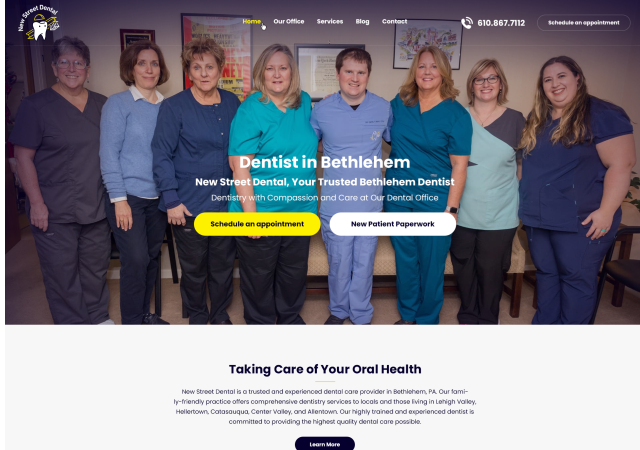
Top Keywords:
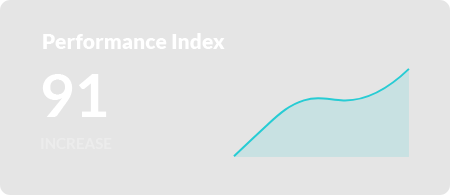

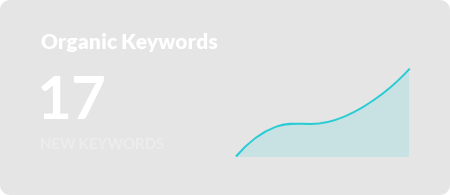
You want potential patients searching online to find you. The expert team at DMG specializes in dentist SEO and is ready to make that happen.
Our dental practice SEO services include optimized website content, hyper-focused local listings, and targeted keywords built for the dental industry.
The goal is simple. Bring more patients to your site and turn them into new patients for your practice.
Ready to see what professional dental SEO services and a focused SEO strategy can do for your dental business?
A professional dentist SEO agency provides a full range of dental search engine optimization services designed to increase your online visibility and attract new patients.
These dental site optimization services start with optimizing your Google Business Profile. Once we begin, your practice will appear in local searches and on Google Maps when patients look for dental care nearby.
Beyond local visibility, your SEO team develops a tailored digital strategy that aligns with your business goals.
This strategy includes keyword research specific to the dental industry, dental website optimization for faster performance, link building to improve domain authority, and reputation management to build patient trust.
By combining a strong Google Business Profile presence with strategic dental search engine optimization services, your dental practice can rank higher in search results, attract more qualified traffic, and convert online visitors into long-term patients.
Every practice has different goals and challenges. That’s why DMG offers flexible dentist strategy tiers tailored to your needs and current stage of growth. That way you can scale as your dental practice gains more patients.
Our guaranteed SEO for dentists program (subject to certain conditions) takes a focused approach to help increase visibility and attract more qualified patients over time.
During your consultation, we’ll look at your current performance and local competition to recommend a plan that fits your goals. You’ll be able to monitor your progress through analytics and clear monthly reports, giving you confidence in the results your campaign delivers.
Also, be sure to see our section "More About Dental Services" below the FAQs for important questions to ask DMG during your consultation. We'll be happy to help you in any way we can!
Professional dental SEO services help your practice grow by improving visibility in search results and connecting you with patients actively looking for care. A strong campaign built on proven dental search engine optimization services ensures that your website ranks higher and attracts more qualified traffic.
These dental ranking services go beyond keywords. They include technical site optimization, content updates, and local search enhancements to strengthen your online reputation. When combined with targeted outreach, dental search engine optimization services improve both engagement and conversions.
By partnering with a trusted provider of dental ranking services, your practice can build authority, reach new patients faster, and maintain consistent growth in an increasingly competitive online market.
Absolutely. Effective dental SEO services help your practice grow by increasing visibility and attracting patients who are actively searching for care.
Through professional dental SEO services, your website can rank higher, load faster, and reach more potential patients within your local area.
A results-driven strategy built on dental search engine optimization services focuses on both on-page and off-page improvements. These updates make it easier for patients to find you online and build trust in your brand.
Comprehensive dental ranking services also include local search optimization, content creation, and link-building techniques that enhance credibility.
By combining professional dental SEO services with advanced dental ranking services, your practice strengthens its online presence, drives steady growth, and gains a competitive edge in today’s digital landscape.
Emerging technologies like AI and machine learning are significantly impacting dental SEO. These technologies enable better analysis and understanding of search engine algorithms, allowing for more precise optimization techniques.
Incorporating the latest trends, such as chatbots for improved user engagement, can also enhance your SEO strategy.
Staying up-to-date with technological advancements ensures that your dental practice remains competitive in the digital landscape.
Voice search is changing how users look for information. With more people using AI-powered voice assistants, optimizing your content for voice search is essential.
This means focusing on natural language and conversational keywords. Adapting your strategy for voice search can help your dental practice get more traffic from voice search users, keeping you ahead of changing search behaviors.
Artificial intelligence (AI) is crucial for the future of dental SEO services. It offers advanced optimization techniques and automates routine tasks that once required hours of manual work.
Those time savings are passed on to practices like yours in the form of faster campaign results, lower operational costs, and a more consistent return on your marketing investment.
As artificial intelligence continues to evolve, it will refine how dental SEO campaigns are planned, executed, and measured.
AI tools can analyze massive sets of search data to uncover user intent, local patterns, and opportunities your competitors may be missing.
This level of insight helps practices adapt faster to algorithm changes and align their online presence with what patients are actually searching for.
Artificial intelligence now plays a growing role in search engine marketing (SEM). It works alongside SEO to improve visibility and conversions.
As such, using AI tools is one of the fastest-growing SEO services we provide to help dental practices stay competitive.
By using AI-driven insights, dental practices can better target ads, allocate budgets, and optimize campaigns in real time.
Machine learning models can even predict which keywords or demographics are most likely to deliver new patients. These predictions can reduce ad waste and boost ROI.
By integrating artificial intelligence into keyword research, link-building strategies, and on-page SEO, dental marketing teams can make smarter, data-driven decisions.
Artificial intelligence also supports predictive analytics, forecasting search trends and patient behaviors that shape your next campaign before it begins.
Using AI technology allows for more efficient and effective SEO practices, giving your dental practice an edge.
Yes, it's one of our more popular online dental SEO services too. We offer complete SEO services for dentists with custom web design that attracts new patients.
We focus on dental web optimization, so your site loads fast, looks professional, and ranks higher in search results.
After your site goes live, our Web SEO experts help you collect reviews and gain visibility through local listings.
Our web developer doesn't stop there. They provide ongoing SEO services for dentists to keep your practice growing online.
Our Web SEO specialists for dental practices can provide you with a beautiful and powerful site for your practice that transforms web traffic into actual patients.
If you'd like to see a design an SEO web developer made, then check out our Dental Web Design Page here.
Our SEO specialists follow a clear process to support strong local SEO for dental practices and attract new patients.
We start by listing your key offerings, from general dentistry to cosmetic dentistry treatments like teeth whitening or dental implants.
Our team determines search intent by distinguishing between informational queries (e.g., “how to whiten teeth”) and commercial ones (e.g., “book teeth whitening appointment”).
Our SEO specialists for dental local SEO use industry tools to uncover high-value keywords that match your services and location.
We offer local dental SEO services that help your practice appear where patients are actually searching. Our team identifies the geographic terms and neighborhood-based phrases that connect you with nearby patients ready to book.
Since most patients search nearby, we target phrases such as “dentist near me” or “dentist in [Your City]” to strengthen visibility in local searches.
We structure your site and content around these keywords to improve rankings, align with user intent, and attract more qualified local visitors ready to book an appointment.
We use advanced technologies and the latest SEO tools to keep your practice ahead of competitors. Our proven dental marketing techniques deliver measurable results you can track.
As a professional dental SEO services provider, we focus on strategy, precision, and long-term growth. Our trusted dental SEO services are built around real data that helps your practice attract more patients and strengthen its online reputation.
With years of experience as a leading dental SEO agency, we combine technology and expertise to create campaigns that drive visibility, traffic, and consistent results.
Professional dental SEO services Of course. Our strategies aim to improve conversion rates through effective sales techniques and optimized dental marketing campaigns.
Of course. The professional dental SEO services we offer focus on improving conversion rates through effective sales techniques and optimized dental marketing campaigns.
We are a dental SEO company that provides complete SEO services for dentists with custom web design that attracts new patients.
Our dental web optimization ensures your site loads fast, looks professional, and ranks higher in search results.
After your site goes live, we help you collect reviews and gain visibility through local listings.
Yes, we provide specialized SEO dental marketing services for dental practices using e-commerce platforms like Shopify and BigCommerce to boost their online sales and visibility.
Contact us now to learn how our SEO methods are superior to anything else you'll find in dentistry.
Nearly eight out of ten companies worldwide now rely on AI in at least one or more areas of their operations.
And if an SEO company isn’t using AI to streamline their digital marketing strategy, it’s doing dental practices like yours a disservice.
That's because using AI technology makes SEO faster, smarter, and more effective. It's technology that gives your practice an advantage in local search results in real-time.
With AI, your marketing team can analyze search trends and predict patient behavior. Then they can adapt strategies that keep your practice visible.
Here’s how we use AI tools to help dental practices get recommended online:
By using AI at every step of your SEO process, we help your dental practice reach more patients, earn trust, and get consistently recommended online.
We begin with a full discovery audit to learn your goals, local competition, and growth potential. The process ensures your investment fits your market and timeline.
Our team reviews your website, target audience, and service areas. This step helps us identify the right SEO tier for your practice.
DMG builds plans around competition levels and desired outcomes. There’s no one-size-fits-all approach.
Yes. A fast, mobile-friendly website with clear navigation improves rankings and conversions. User-friendly design keeps patients engaged, which supports stronger SEO performance.
SEO improves visibility for high-intent searches. Better rankings drive more qualified traffic. Clear CTAs and tracked conversions turn visits into booked appointments.
You get a dashboard, KPI summary, and action plan. We ship on-page updates, local SEO work, links, and content. We include notes on wins, issues, and next priorities.
We track rankings, impressions, clicks, and calls. We monitor Performance Index and Visibility Index for SEO. We report conversions like form fills and booked visits.
We optimize a distinct Google Business Profile for each office. We localize pages and NAP data per location for SEO. We build city-level citations and track calls by clinic.
We produce service pages, location pages, and FAQs. We add blogs that match patient intent and seasonal needs. Each item follows SEO best practices and internal linking.
We improve site speed, Core Web Vitals, and crawlability. We repair indexation, schema, and internal links. These fixes help SEO pages get discovered and ranked.
Most practices see movement in 60 to 90 days. Competition, site quality, and backlinks impact SEO speed. Consistent work accelerates gains and stabilizes rankings.
If you're ready to get started but don't know where to begin, we're here to answer any question you have. Also, you can see our section "More About Dental SEO Services" below to organize all the questions you have about our dental SEO service.
Pick and choose from the lists and make your own questions to ask during your first consult and follow up meetings.
If you are still unsure where to begin or what makes one dental SEO provider different from another, you are not alone. Many practices face similar challenges when trying to compete online.
We know you probably have some questions about our top dental SEO services. We will be glad to answer any inquiries you have and help you get on the path to proven dental SEO services that actually work.
Running a dental practice can be demanding, with constant attention needed for patients, staff, and operations. Many dentists struggle to stand out online even when they offer excellent care.
That is where DMG’s expertise in SEO makes the difference.
Our team builds strategic SEO campaigns that increase visibility, attract qualified patients, and keep your website performing at its best.
We use data-driven SEO techniques designed to outperform competitors and highlight what makes your practice unique. Let us help you reach more patients and grow your reputation with powerful dental SEO services that produce real, lasting results.
More About Dental SEO Services
How can we get patients to leave Google reviews without appearing “salesy?”
Dental SEO services typically cost between $1,500 to $5,000 per month depending on your local market competition, practice size, and campaign scope. Most comprehensive packages include keyword research, on-page optimization, content creation, local SEO management, technical audits, link building, and monthly reporting.
While some agencies offer cheaper packages around $500-$1,000 monthly, these often provide limited results and lack the comprehensive strategies needed to dominate local search results. At Dental Marketing Guy, our proven dental SEO services deliver measurable ROI with transparent pricing and detailed monthly performance reports.
You'll see exactly how your investment translates into increased visibility, organic traffic growth, and new patient appointments that drive real practice growth.
Dentists should invest in SEO for dentists because 77% of patients use search engines before booking a dental appointment, and practices ranking on the first page of Google capture the majority of new patient inquiries. Without proper optimization, your practice becomes invisible to potential patients actively searching for dental services in your area.
Dental SEO provides long-term, cost-effective patient acquisition compared to traditional advertising. It builds credibility and trust through high search rankings, targets patients with high intent who are ready to book appointments, and delivers compounding returns as your rankings improve over time.
Our clients have seen dramatic results including 192% traffic increases and 1603% performance improvements within months of starting their SEO campaigns. These measurable outcomes demonstrate why SEO is essential for sustainable practice growth.
It's important for dentists to invest in search engine optimization because patient behavior has fundamentally shifted to digital-first research and booking. Over 90% of patients never look past the first page of search results, meaning if your dental practice isn't ranking well, you're losing patients to competitors every single day.
SEO is no longer optional—it's essential for practice survival and growth. Unlike paid advertising that stops working when you stop paying, SEO builds lasting online visibility that continues delivering new patients month after month.
SEO also enhances your practice's credibility, as patients perceive top-ranking practices as more trustworthy and established. In today's competitive dental market, investing in SEO is investing in your practice's future sustainability and long-term success.
Getting started with SEO for dentists begins with a comprehensive technical audit to identify website issues, content gaps, and optimization opportunities. First, claim and optimize your Google Business Profile with accurate information, high-quality photos, and detailed service descriptions.
Second, conduct thorough keyword research to understand what terms potential patients in your local market are searching for. Third, optimize your website's title tags, meta descriptions, headers, and content with relevant dental keywords that match patient search intent.
Fourth, create location-specific service pages for each treatment you offer. Fifth, build local citations by listing your practice in dental directories and healthcare platforms like Healthgrades. Finally, develop a content marketing strategy to regularly publish patient-focused blog posts that answer common questions.
Working with an experienced dental SEO agency like Dental Marketing Guy accelerates results by implementing proven strategies from day one, helping you avoid common mistakes and achieve faster rankings.
Dentists need SEO because it's the most effective way to connect with patients who are actively searching for dental services right now. Modern patients don't look through phone books or drive around looking for dental offices—they search on Google.
Without dental SEO, your practice won't appear when potential patients search for "dentist near me" or specific services like "dental implants in [your city]." This means you're essentially invisible to the exact people who need your services most.
SEO levels the playing field, allowing smaller practices to compete with larger competitors based on relevance and authority rather than advertising budget alone. It builds sustainable patient flow that doesn't depend on ongoing ad spending, establishes your practice as a trusted local authority, and provides measurable ROI through detailed analytics showing exactly how many patients find you through organic search.
To ensure high ROI from a dental SEO package, look for comprehensive services including thorough keyword research targeting high-intent search terms, technical website optimization to fix speed and mobile responsiveness issues, and local SEO management with Google Business Profile optimization and citation building.
The package should include a robust content creation strategy with regular blog posts and service page updates, quality backlink building from authoritative dental and healthcare websites, and transparent monthly reporting with clear metrics like keyword rankings, organic traffic growth, and conversion tracking.
Avoid packages that promise guaranteed rankings or immediate results—these are red flags. The best dental SEO packages focus on proven white-hat strategies, provide dedicated account management, include regular strategy reviews, and show actual case studies with measurable results from real dental practices in competitive markets.
Yes, effective dental SEO marketing services that actually work include local SEO optimization—appearing in Google's local pack and maps drives the highest-intent patient calls. Content marketing focused on patient education builds authority and attracts organic traffic through blog posts answering common dental questions.
Google Business Profile management is crucial. Optimized profiles with regular posts and positive reviews significantly increase local visibility. On-page SEO optimization ensures properly optimized service pages rank for valuable commercial keywords that drive patient bookings.
Technical SEO fixes are essential—fast-loading, mobile-friendly websites rank better and convert more visitors into appointments. Strategic link building with quality backlinks from dental associations and healthcare sites boosts domain authority and search rankings.
At Dental Marketing Guy, we've proven these strategies work through documented results including 192% traffic increases, 1603% performance improvements, and dramatic ranking improvements from nowhere in top 100 to first-page positions within 3 months.
Choose a dental SEO provider by evaluating their dental industry expertise—look for agencies specializing exclusively in dental practices, not general SEO. Examine their proven track record with documented case studies showing real results for other dentists in competitive markets.
Assess their transparent methodology. They should clearly explain exactly what SEO strategies they'll implement and why. Look for comprehensive service offerings including technical SEO, content marketing, local optimization, and strategic link building rather than one-dimensional approaches.
Evaluate their reporting systems. Quality providers offer monthly updates on keyword rankings, organic traffic, and conversion metrics. Ensure responsive communication with dedicated account management who understands dental practice operations.
Ask potential providers about their experience with practices similar to yours, request references from current dental clients, verify they use white-hat SEO practices that comply with Google guidelines, and ensure they understand dental-specific compliance and HIPAA considerations. Avoid providers who guarantee specific rankings or use vague promises without data to back them up.
Local SEO for dentists is the practice of optimizing your online presence to appear prominently when patients search for dental services in your specific geographic area. It focuses on appearing in Google's "local pack"—the map with three business listings that appears for searches like "dentist near me."
Key components include optimizing your Google Business Profile with accurate NAP (Name, Address, Phone) information, building local citations across dental directories and healthcare platforms, generating and managing patient reviews, and creating location-specific content targeting your city and neighborhoods.
It also involves optimizing for mobile search since most local searches happen on smartphones. Local SEO is crucial for dentists because 46% of all Google searches have local intent, and 88% of consumers who do a local search visit or call a business within 24 hours.
Measure SEO ROI for your dental practice by tracking key performance metrics including organic traffic growth (monitor increases in website visitors from search engines), keyword ranking improvements (track positions for target keywords using professional tools like Mangools or SEMrush), and conversion rates (percentage of website visitors who call or book appointments).
Track new patient acquisition from organic search using call tracking and analytics to attribute patients to SEO efforts. Calculate cost per patient acquisition by comparing SEO costs to the number of new patients gained. Measure patient lifetime value to calculate long-term revenue generated from SEO-acquired patients.
Calculate actual ROI by comparing your monthly SEO investment against the revenue generated from new patients acquired through organic search. For example, if you spend $2,000 monthly on SEO and acquire 10 new patients worth $1,000 each in average lifetime value, that's a 400% ROI—demonstrating clear business value and growth.
Dental clinics can improve their local search ranking by optimizing their Google Business Profile with complete information, high-quality photos, regular posts, and consistent patient reviews. Ensure your NAP (Name, Address, Phone) information is identical across all online directories and citations.
Create location-specific content on your website targeting neighborhood names and local landmarks. Build citations on authoritative dental and healthcare directories like Healthgrades, Zocdoc, and the ADA. Encourage satisfied patients to leave Google reviews and respond to all reviews professionally to boost engagement signals.
Add schema markup to your website to help Google understand your business details. Create separate service pages for each treatment optimized with local keywords. Engage with your local community through sponsorships and events that generate local backlinks.
Ensure your website is mobile-friendly and loads quickly since most local searches happen on mobile devices. These combined efforts strengthen your local market presence and visibility.
The best dental SEO strategies to increase patient bookings include optimizing for high-intent keywords that indicate ready-to-book patients—phrases like "emergency dentist," "dental implants cost," or "dentist accepting new patients" drive immediate conversions.
Create compelling service pages with clear calls-to-action and easy booking options. Implement click-to-call buttons prominently on mobile for immediate contact. Optimize your Google Business Profile to appear in local pack results with direct booking buttons.
Develop content that addresses common patient concerns and objections before they call. Use schema markup to display star ratings and reviews in search results, building trust immediately. Create location-specific landing pages for multiple service areas you cover.
Implement live chat or chatbot features to capture visitors when you're closed. Showcase before-and-after photos and patient testimonials to build credibility. Ensure your website loads quickly and provides seamless mobile experience—conversion rates drop dramatically with slow sites, so speed optimization directly impacts patient bookings.
Dental practices can improve their Google rankings by implementing comprehensive on-page optimization with relevant keywords in titles, headers, and content that match patient search intent. Fix technical SEO issues like slow loading speeds, broken links, and mobile responsiveness problems that negatively impact rankings.
Create high-quality, patient-focused content that answers common dental questions and concerns. Build authoritative backlinks from dental associations, healthcare websites, and local business directories. Optimize for Core Web Vitals including page speed, interactivity, and visual stability.
Regularly update website content to show Google the site is active and relevant. Implement proper schema markup to help search engines understand your content better. Improve user experience with clear navigation and intuitive site structure.
Earn positive patient reviews which influence local rankings significantly. Maintain consistent NAP information across all online platforms. Our proven strategies have helped clients achieve dramatic ranking improvements including going from nowhere in top 100 to ranking on the first page within 3 months through focused, data-driven optimization.
The best dental SEO agencies for rapid practice growth specialize exclusively in dental marketing with proven expertise in the unique challenges of dental SEO. Look for agencies like Dental Marketing Guy that demonstrate documented results with specific case studies showing traffic increases, ranking improvements, and new patient acquisition metrics.
Top dental SEO agencies offer comprehensive services including technical optimization, local SEO, content strategy, and link building rather than just one-dimensional approaches. They use advanced SEO tools and technologies to stay ahead of algorithm changes and competitive trends in your local market.
The best agencies provide transparent monthly reporting showing exactly how your rankings, organic traffic, and conversions are improving. They assign dedicated account managers who understand dental practice operations and patient acquisition goals.
Avoid agencies that serve all industries generically—dental-specific expertise makes a massive difference in results and timeline to success. Industry specialization means they understand dental keywords, patient search behavior, and HIPAA compliance requirements.
Dental practices use local SEO to attract patients by optimizing their Google Business Profile to appear in the local pack when patients search for nearby dental services. They create location-specific content mentioning neighborhood names, local landmarks, and community involvement to strengthen local relevance.
Practices build local citations by listing their information on dental directories, healthcare platforms, and local business sites with consistent NAP data. They actively encourage and respond to patient reviews on Google, which significantly influences local search visibility and patient decision-making.
Successful practices develop content addressing local dental concerns and community oral health topics. They earn local backlinks through sponsorships, community events, and partnerships with other local businesses.
They optimize for "near me" searches which account for a huge portion of dental searches on mobile devices. Many practices also create separate landing pages for each service area they serve to capture potential patients in nearby cities or neighborhoods, maximizing their geographic reach.
Effective local SEO strategies for dental offices include claiming and fully optimizing your Google Business Profile with accurate hours, services, photos, and regular posts that showcase your practice. Build consistent citations across dental directories like Healthgrades, WebMD, and Zocdoc.
Implement schema markup for LocalBusiness and Dentist to enhance search result displays with rich snippets. Create location-specific service pages for each area you serve, targeting neighborhood-level keywords.
Actively manage and respond to all patient reviews across platforms—engagement with reviews signals active business management to Google. Develop content that mentions local landmarks, neighborhoods, and community events to strengthen geographic relevance.
Ensure your NAP (Name, Address, Phone) is identical everywhere it appears online. Optimize for mobile search since most local dental searches happen on smartphones. Encourage satisfied patients to leave Google reviews through follow-up emails.
Participate in local events and sponsorships that generate local backlinks and community visibility. Use location-based keywords throughout your website content and meta tags to improve local market rankings.
SEO in dentistry refers to search engine optimization strategies specifically designed for dental practices to improve their visibility in online search results when potential patients look for dental services. It encompasses optimizing your dental website's technical structure, creating patient-focused content about dental procedures and oral health, and targeting dental-specific keywords that patients actually search for.
It includes building your practice's authority through quality backlinks from healthcare sites, managing your local online presence including Google Business Profile and dental directories, and ensuring your website provides excellent user experience on all devices.
SEO in dentistry differs from general SEO because it requires understanding dental terminology, patient search behavior around oral health concerns, HIPAA compliance considerations, and the unique competitive landscape of local dental markets.
Effective dental SEO connects your practice with patients actively searching for dental care in your area, helping you dominate local search results and grow your patient base sustainably.
SEO for dentists is the process of optimizing a dental practice's online presence to rank higher in search engine results when potential patients search for dental services. It involves keyword research to identify terms patients use when looking for dentists (like "cosmetic dentist near me" or "emergency dental care").
It includes on-page optimization of website content with relevant keywords, technical improvements to ensure your site loads quickly and works well on mobile devices, and local SEO to appear in Google Maps and local search results.
Content marketing through blogs and service pages educates patients while improving rankings. Link building establishes your website's authority, and reputation management through patient reviews builds trust and visibility.
SEO for dentists is essential because most new patients find dental practices through online search, and practices that don't rank well essentially become invisible to potential patients in their area. It's a long-term investment that builds sustainable patient flow without ongoing advertising costs.
Get your dental website to rank by starting with comprehensive keyword research to identify what potential patients in your area are searching for. Optimize your website's technical foundation including fast loading speeds, mobile responsiveness, and clean code structure.
Create high-quality, patient-focused content for each service you offer with proper keyword optimization in titles, headers, and body text. Build local SEO strength by optimizing your Google Business Profile, building citations in dental directories, and earning positive patient reviews.
Develop a content strategy publishing regular blog posts that answer common patient questions. Earn quality backlinks from dental associations, local business organizations, and healthcare websites to boost authority.
Implement schema markup to help search engines understand your content better. Ensure excellent user experience with clear navigation and prominent calls-to-action. Working with an experienced dental SEO agency like Dental Marketing Guy accelerates results by implementing proven strategies that have helped practices go from ranking nowhere to first-page positions within months.
Choose a dental SEO company by evaluating their specialization in dental marketing—avoid generalist agencies that serve all industries. Review case studies and documented results from actual dental clients showing traffic growth, ranking improvements, and patient acquisition numbers.
Verify they use white-hat SEO practices that comply with Google's guidelines and won't risk penalties. Assess their understanding of dental-specific challenges like HIPAA compliance and patient privacy regulations.
Examine their service offerings to ensure comprehensive coverage including technical SEO, content marketing, local optimization, and strategic link building. Confirm they provide transparent monthly reporting with clear metrics and performance data.
Check their communication style and responsiveness during initial consultations. Ask about their team's experience and who will actually work on your account. Understand their contract terms and whether there are long-term commitments.
Compare their pricing against the scope of services provided. Request client references and actually call them to ask about results and working relationship. A quality dental SEO company should clearly explain their strategy and how they'll achieve results for your specific local market.
Dentists should choose an SEO company by prioritizing dental industry expertise over general marketing experience, as dental SEO requires understanding patient search behavior, dental terminology, and healthcare marketing regulations.
Start by requesting case studies showing actual results for dental practices including traffic increases, ranking improvements, and new patient acquisition numbers. Verify the company uses ethical, sustainable SEO practices rather than risky shortcuts that could result in Google penalties.
Ensure they offer comprehensive services covering all SEO aspects rather than just one element like link building or content. Look for transparent communication including detailed monthly reports showing keyword rankings, traffic metrics, and progress toward goals.
DSF-v1.0-20241116-DMGCO
Evaluate their understanding of local SEO which is crucial for dental practices since most patients search locally. Ask about their team structure and who will actually manage your account. Check online reviews and testimonials from other dental clients.
Most importantly, trust your instincts about whether they understand your practice goals and communicate clearly about how they'll achieve them. The right dental SEO company becomes a strategic partner in your practice growth.