If you own a business, simply having a website and some social media profiles isn't going to cut it anymore. To interact with your customers you need engagement. For many people, nowadays, video content is much easier to access because it requires less effort than reading or just listening (like we do with podcasts).
No matter the goal or type (how to tutorials, music, funny videos etc), the place where everyone goes for video content is YouTube.
YouTube is the third most visited website in on the web, with approximately 1.5 billion monthly users. That's where your business needs to be.
Youtube, just like Google has a number of algorithms that are used to rank videos in their search results.
With over 90 videos on YouTube, I've received some great results from this platform. It's helped me get great results in doing SEO for dentists. Being aware of how important is this topic, my team decided to reach out to 86 SEO experts and ask them:
This way you don't benefit only from our experience. You also get tips from successful SEO consults that do this for a living. We received some awesome tips that we would love to share with you

Tim Soulo
If you go to Ahrefs YouTube channel and sort our list of videos by "Most popular" you'll see that the top video on our channel has over 600k views. Which is an insane result for an SEO tutorial.
And one of the reasons behind it is that it ranks #1 in YouTube for its primary keyword - "SEO audit".
Another video from our channel ranks #1 for "how to rank in Google" keyword. And some other videos that we have also rank for their target keywords quite well.
But in all honesty, we didn't have a goal of ranking in YouTube for any keywords. That happened naturally.
Our focus has always been in providing value to our audience. And clearly, we followed all the best practices of having a cool descriptive headline for your video, as well as fill in the video description with some copy about that video.
So my advice would be super simple and straightforward:
- think what your target audience is searching for on YouTube
- create a high-quality video that tackles this issue
- write a great descriptive headline for your video, try to use the language that your audience may use when searching for it
- write a good description for your video, because it will help you to get traffic from some long tail searches.
At least that is our experience with YouTube, but I want to stress that we're not experts in YouTube marketing, so there may be some other things that influence your ranking in YouTube.

Steve Wiideman
Ranking YouTube videos has increased in complication and focal points due to the amount of software and spam used by publishers who sole business model is monetizing ad clicks within their channel(s).
Our best advice is to stick to fundamentals. Do what you do best and avoid automated tools or techniques that could appear to be gaming the system.
That said, in a talk, I had with Video SEO Expert Mark Robertson, it was obvious that ranking now had less to do with how many completed views a video has or the length of the view, but had more to do with the YouTube holistic session duration. Meaning, YouTube wants videos that keep people on YouTube.
Here are a few ways to boost rankings, views and (hopefully subscribers) that have worked for our clients:
1. Obviously do your keyword research and write "better than alternatives" titles and descriptions so your video gets clicked on the most
2. Choose or upload a compelling thumbnail, but avoid using a hot model as click-bait
3. Add your video to one or more of your playlists containing similar content
4. Make friends with creators and get your video on as many relevant playlists as possible
5. Work with those same friends to get them to suggest the URL during or at the end of their similar-vertical videos
6. Provide thumbnails and links to other relevant videos during and at the end of your video
7. Use Buzzstream's Link Prospector to identify web pages with similar content and suggest they link to or embed the video to boost the value of their video-less pages
8. Share on social media, in groups, pages, and timelines, not because YouTube will reward you with higher rankings, but because it garners engagement, boosts views, and may result in curation and sharing off social media

One of the best ways to quickly rank YouTube videos is to add videos to an existing page that already ranks well for a relevant phrase. This works particularly well if a standard Google search for the targeted search query already shows some videos in the standard search results as Google understands video is a good way to answer this question. If you then create a video and feature that video on a well-ranking page you get two benefits here.
Firstly the page itself may do better as it now has a video. Secondly, the video gets views via the pages which help build engagement metrics for YouTube. Typically this then helps the video rank on youtube search or as a video shown directly on Google searches.
I like this approach as it works in lots of different ways. It improves your organic visibility of your initial page. It helps the video rank on YouTube.com and it helps the video appear in blended organic search results. Win win win.

The number of plays in a search ranking factor in YouTube. To increase the number of plays, you need to first increase the clickthrough rate. To increase the clickthrough rate, you can use a custom thumbnail that includes two things:
A person's face
The headline or topic of the video
The face will draw the viewers attention and the words in the headline will indicate the benefits of watching and give them a reason to click. Once you have the thumbnail address, embed the video on your own site within a popular blog post to start increasing the views.
Here's an example of what it will look like when you're done:
How to Improve Your Google Rankings: 9 Steps to Rank Higher Fast Using Analytics
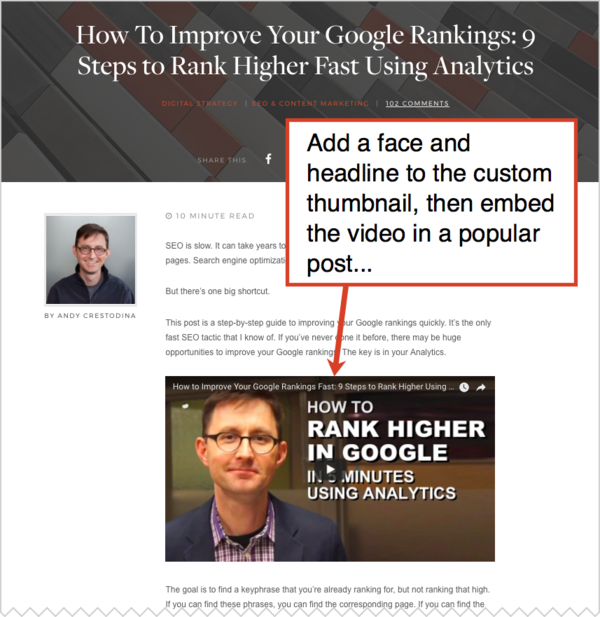
Google Ranking
Once the video started to get clicks and views, the ranking within YouTube started to rise. Today that video has 130,000+ views. This would never have happened without the custom thumb or the blog post embed!

The best strategy is to have an integrated approach with the following:
Be consistent with adding new videos and content
When you post a video to YouTube publish and write a video summary description that is keyword friendly
Create a custom thumbnail cover page to attract viewers
High user engagement in the initial 48 hours is important so post on all the social forums and link back to your video- make as big a splash as possible
Create effective metadata for your video (title, description, tags, and annotations) - higher visibility
Use keywords and keyword tools (SEMrush, Google Search Console, etc.) to drive traffic
Boilerplate at the end with a CTA
These strategies tackle the SEO algorithm that is a challenge to master!

Optimize video title and description with 'video keywords' - these are the keywords that trigger videos to show on Google's search result pages and are used on YouTube (such as "how to keywords"). Find these video keywords using tools, such as SEMRush and Soovle.
Second, get a lot of video views early through social media and promotional efforts. A video that is already performing well (getting views) will be likely ranked well by Google.

When I get a VSEO (video search engine optimization) project, I look at the category of the video in order to optimize it for YouTube. The following videos are the most popular ones:
1. Commercial
2. Tutorial ( how to) related to tech, makeup, training, fashion, training, weight loss etc))
3. Complaining ( about anything politics, competitors, politicians, climate change, companies etc.)
4. Funny videos
First, I ask my client about his/her desired keyword which s/he wants to rank on YouTube. Then I optimize the video based on client’s keywords and work on off page SEO.
So basically you have to do both on page and off page optimization for the video, just like what I do for SEO-ing a website. Embedding video on an article helps with SEO as well.
Lately, I have modified my link building strategy and added some extra components in my YouTube SEO VSEO campaign.
I also do video content marketing in order to increase video ranking. The best video ranking turnaround takes between 30-40 days depending on the competitiveness of the keyword and niche.

Youtube ranking signals have changed a lot over the years. Just back 2-3 years ago all you had to do was name your video file around your chosen keyword, put the keyword in the title, write a long description with the keyword in the description, buy views and you would rank the video in youtube with no worries. Then if you wanted to take things to the next level you could throw a few links at the video and it would even rank in Google.
These days the story is different.
Google looks at the authority of the channel, video stats, and relevance before they make a decision how the video should rank.
So it’s not just an SEO strategy anymore to rank a video but more a marketing strategy.
It’s important to build up the quality of your YouTube Channel - get subscribers, shares & comments on your videos.
The best way we have found to build up this audience is to make use of our own email list, so every time we release a video we actually drive traffic via our own subscriber lists at the video to get views, interaction and increase in subscribers.
This is exactly what Google is looking for and is what’s working NOW in 2017.

Ranking videos on Google and YouTube is all about SEO and understanding the differences between ranking sites and videos. For example, on YouTube, there are plenty of factors that go into play -- such as the video completion rate, ratings, comments, embeds, views and more.
Still, backlinks to videos will come into play as well, and this will help videos rank in regular Google results as well. Social shares also play an important role in this process as well. It's also important to have a custom attention grabbing thumbnail as well, as this will increase click-through rates when people are searching for other videos on YouTube.
For more information and methods on what is working best today, be sure to read through these latest YouTube SEO guides. In each of these reports will find expert tips from Brian Dean, Neil Patel, Sean Si, Ryan Stewart and many others who have mastered the art of ranking at the top of YouTube and getting their videos to list within actual Google search rankings.

YouTube, although it is the second most popular search engine (and also owned by Google - the largest search engine), is quite a fair way behind it's bigger brother as far as ranking algorithms go!
You might want to consider what it took to rank a website two years ago and do that
But as you're no doubt looking for my best advice to ranking your YouTube video, you need a few elements working together:
1. A catchy title that includes your relevant keywords. Keywords in your title is important to rank, and so is audience clicks. The best videos have short and sweet titles, and aren't afraid of getting a bit sensational for those sweet click bait clicks.
2. Write a detailed description of your video. For goodness sake, don't leave this section blank, and no - two lines is not enough! You're going to get better ranking and trigger for a greater variety of keyword searches if you spend some time in this section.
3. Make sure to caption your video. In 2017, people want captions. If you plan on getting people to watch your video for any extended length of time as the result of a social share, you're going to do well with correct captions. Don't forget -- Google and YouTube read the captions too!
4. Seek to promote your video online. Social shares are a very powerful way to get your video watched, and videos that are watched rank higher than videos that aren't. Sounds like a chicken and egg situation, no?
5. Build links to your video. Link building tactics will boost your video's YouTube ranking. I recommend going for white hat organic links - "natural" links will give you long-term success, whereas spammy links will get you punished.

Here are my tips on how to create SEO-friendly YouTube videos to rank in Google and on YouTube:
1. Make sure the title of your video is SEO-friendly. You can use free keyword research tools like UberSuggest and Google's Keyword Planner, to find top keywords to target in your title.
Of course, make sure the title is also engaging and not blatantly stuffed with keywords.
2. Make sure the description of your YouTube video is SEO-friendly and that it includes a hyperlink at the beginning of the description and at the end. Make sure that the URL is the full URL - http://www.yourwebsitehere.com, otherwise, it will not be clickable.
When crafting SEO-friendly descriptions for YouTube, think of it like writing a mini blog post. A lot of people think that having long video descriptions is bad, but in many cases, a longer description that is SEO-friendly actually helps boost rankings. As long as the description is relevant and helpful, you don't really need to worry about having "too much" in there.
You can also paste the video's transcription in the description area if you don't want to create a custom description.
3. Use tags. Make sure to tag your video appropriately. I suggest not using more than 10 tags in a YouTube video and make sure they are keyword-specific and actually relevant to your video.
4. Use closed captioning. It's proven that using closed captions in YouTube videos helps increase rankings. If you don't have a caption file, YouTube will use its speech recognition feature to generate a file for you.
5. Promote! You must build links to your YouTube video if you want it to rank - especially for a competitive keyword.
You can acquire backlinks by posting the video:
- On your social media
- On your blog
- On web 2.0 properties
- Via social bookmarks
- On press releases
... and the list goes on and on and on!
If you're wanting to rank a video for a non-branded keyword term, you must build links to it!

Balance three things for a successful youtube ranking result. Topic, watch time and thumbnail. To achieve those you need research, first about the topic and then using search suggestions to expand the vocabulary. Watch time optimisation needs getting the right length of a video and keeping people involved. That's why you see so many countdown and list videos recently, as they maintain the viewer interest and stop them from either abandoning the video or skipping to the end.
For great watch-time aim for videos that are 10 minutes or longer so that you stand out from the crowd of mini videos but have plenty of content to keep people engaged. Tell people up front, in the first 10 seconds, that there are great things coming later in the video.
Make sure that the words of the video are just right. The title should be a close match to actual search terms and have an interesting hook that makes the viewer curious. A substantial description with another hook in the first line, and several hundred words at least of great reference material will help greatly.
Then the vocabulary in your audio needs to be on-topic and comprehensive as well. Make sure that Google has subtitled it correctly and manually correct or re-record if it is wrong.
Lastly, the thumbnail can profoundly influence your CTR, and good relative CTR will push you to the top. Research what thumbnails you are competing with, and make sure you stand out from the crowd. If everybody else is using a dark thumbnail with text, go for a bright one without. Conversely, if thumbnails in your niche do not typically include words try putting text overlays on your thumbnails to stand out. This works well on mobile in particular.
Bonus tip: Ask specifically for likes, shares and subscribes. Do it more than once, at the beginning of your intro and then also in the middle before giving your primary content, and at the end of your video.

I have heard over the years so many 'ways' to rank a video in YouTube. In fact, if you go to many video marketing forums you will hear stories of being able to hack the algorithm through backlinks and 'clever tricks'.
In truth, the secret to YouTube lies in picking the right keywords and then creating a great video.
Just choose the right keyword for your industry, make a great title and then also a description with the keyword in and that is step 1.
Step 2 is to create a great video that people will watch.
If people spend less time trying to hack YouTube and more time becoming a good creator I believe they will have better results.
In addition having a great video will encourage trust.
That is trust in your business, trust you enough to click a link to go to your website, trust you enough to hire you.
So keyword in the title, keyword in the description and a great video and have faith in YouTube. It might sound over simplistic but this really is all there is to it! The trick is knowing that you should spend more time on the video and less on the SEO when it comes to YouTube.

My favorite way of ranking YouTube videos is to make sure you're doing keyword research specifically for video search intents. If your target keyword doesn't return video results, your YT video probably won't be on the SERP. For the video itself, make sure you're titling, labeling, and describing the videos in such a way that makes it relevant to the search terms.
Finally, and maybe anecdotally, use closed captions on the video so an algorithm can more easily understand the content. Finally, if you can produce a few pieces of content in the text-based form, and then embed the video into those pages, it can help improve the relevance of the video itself.

YouTube is slightly different to the search engines, and there are more ways for you to personally rank your video without having to get involved in link building. To start off, you want to create a click bait title (yes you want - they works great!), but also make sure to include keywords in it that you want to be found for.
You’ll also want to create a lengthy description to go along with your video, that again includes any keywords that you want to rank for. Around 200-300 words should do the trick, but longer is fine as well. One good way to do this is to transcribe your dialogue in the description. This is ideal for people who don’t have the time to watch your video or are struggling to understand what you have to say. You’ll also want to consider the length of your video. This will depend on what you are covering, so just make it as long as it needs to be.
With YouTube, you get more positive signals for the number of views, likes and comments you get, so the user experience is key. Encourage your viewers to like, comment and share your video both in the description and in the video itself for maximum exposure.

The best way to rank Youtube videos from our clients' experience at Prosperity Media, is to create amazing content which is relevant for the query. You also need to complete keyword research to find out which terms are actually driving traffic.
Once you know the terms driving traffic, ensure that you have your video marked up with all the correct terms and ensure that you fill out the relevant tags and information. It's also important to name the raw file of the video your target term as well which you want to target. =
You need to drive engagement to your videos as this is highly important so driving traffic to a video can be a wise strategy to kick off the engagement on your content also ensure that you share the video with your email list. You also want to drive links to your video.
Overall ensure that you spend the bulk of your time driving engagement to your videos.

Your videos will be most likely to succeed if they are high quality, so the first priority should be creating a good video. If it’s low quality, you have a much lower chance of success.
Ranking YouTube videos is very similar to SEO for anything else: links! Fortunately, posting links to YouTube videos often looks less spammy than your own website so it is not too difficult to do. Start by finding relevant sites where people are asking questions about your niche (that the video is in). Join those communities and start answering questions. When it makes sense, link to your YouTube video. If it helps solve a problem or answers their question, people will share it themselves. Make sure to use a range of places – forums, social media platforms and Q&A sites like Quora are a good place to start.
YouTube also relies on views, ratings and other engagement to rank videos. Try to encourage people to rate/like/comment on videos if they like them.

Rank on Youtube: Optimize the best possible way because everybody else is busy creating content and ignoring the basics practices to optimize their content. Optimize the video file name, the title, description etc. Those alone will help you rank for terms that people search for on Youtube. One more thing, everybody knows about the push of Google to rank videos higher for those that are more engaging. Try to collaborate with other YouTubers and don’t forget a simple call to action directed to your followers. Even a simple request to tap on the “bell” notification icon will help as it gets people viewing your video.
Rank the Video on Google: Try different keywords in the title of your video but I normally start off with the brand. I need to make sure that Google can see that the brand is related to the Youtube channel. For my current startup at https://seriousmd.com - I put up a quick video channel that I haven’t focused on yet and it’s been sending consistent leads to us. Also, embed the videos in your blog posts or guest posts. You’ll start to see those videos ranking.

Being the second biggest search engine, YouTube is an untapped traffic source.
To get your videos ranked, this is what I suggest.
First, start your keyword research, then create your video around them.
Get the most SEO value, by optimizing the following:
- video filename;
- video title;
- video description (include your keyword within the first 25 words, writing at least 300 words);
- video tags.
Then, build views and mentions by posting about it on social media networks, your blogs, your guest posts, on bookmarking sites, on Q&A Sites, or commenting on related content.

First, you have to understand your end goal, YouTube's end goal, and what topics are achievable. Ranking on YouTube is very different from Google Search. It's an internal search engine that wants to keep people on the site, not send them away. You have to choose topics/keywords where you can not only rank, but also where you want to rank. Choose wisely.
Second, you need to invest in high production value and take care of all the details. Your video needs to be watchable and discoverable. Plan and edit ruthlessly to maximize attention. Spend time creating a good description. Tag effectively. Invest in captioning. Create a custom thumbnail. Do anything you can to make the video watchable and discoverable.
Third, create both a short and long term promotion strategy. In the short term, you need some numbers to "prove" to YouTube that people will watch the video and like it. In the long term, you need embeds, related videos, and long tail search traffic. These will "prove" to YouTube that it's an evergreen video worthy of ranking in search.
Over time, all three factors will work together in a feedback loop to help you rank for your target terms - and stay there.

After several years of managing different Youtube channels, I have developed a checklist, that I don't really share with anyone. This is an exception! So here's my Youtube SEO checklist:
Keyword research: Find the keyword you wish to rank for in Youtube and/or Google. Since YouTube doesn’t have a keyword research tool, you have to use Google's Keyword Planner. Find the query how your audience will search for your video
Video File must be saved as the main keyword before the Youtube upload.
In the Title Section of a Youtube video, there should be an exact match keyword.
Video Description: Make sure it's no longer than 300 words and try to include the keyword's variations (LSI keywords).
Tags: Don't abuse this section like many people do. Just add the top 3-8 keywords.
Video Annotations: Annotations are the text pop-ups that appear during the video. This is a great way to add additional optimization.
Captions: Add the text transcript.
Video Engagement: When YouTube first launched, part of the algorithm was based on views. The more views your video got, the higher it ranked. While they still count aggregate views they do so in conjunction with engagement metrics - number of seconds viewed, comments, likes, social shares
I hope it helps to rank your videos both on Youtube and Google

The best strategy to rank Youtube videos is to focus on user interaction.
That means the number of shares, number of likes or dislikes, number of subscribers, and user retention during your video playback.
These are all signals that Google takes into account when ranking videos based on what users are searching for. Obviously, a video has to be relevant but that is easy to achieve.
After that, the quality of your video plays a big part in how well it ranks because the quality influences user interaction with your video.

There are many ways to promote your YouTube videos, but first, it’s important to understand the platforms most important ranking factors.
The reason?
Well, it’s not just for ranking in YouTube search.
The name of the game is to show up in the suggested videos for topics you want to target.
So, what are the key YouTube ranking factors?
1. Audience Retention
Audience retention is the percentage of your video that people have watched.
The higher your audience retention, the better.
2. Engagement
Another very important YouTube ranking factor is engagement signals.
Likes, comments, subscribers, shares etc.
3. Keyword Optimisation
This is all about optimising your video for specific target phrases in your title, description, and tags.
4. Total Watch Time
Total watch time is arguably the most important YouTube ranking factor.
It’s the total time that has been spent by all viewers watching a particular video over its lifetime.
So, again, the higher the total watch time for a video, the better.
—
So, now that we know the key ranking factors, how can we use this information to better plan, create, optimise and promote our videos.
Steps for Creating and Promoting a Killer Video
3. Keyword Research
YouTube keyword research is often the complete opposite of the type of keyword research you’d perform for search engines, like Google.
There’s so much to cover, there’s no way I could cover it here, but here are the basics.
- Brainstorm and find some great topic ideas.
- Find and create a large keyword list.
- Narrow down the list to pick the best keywords to target.
There’s a whole process of doing this correctly, but I just can’t cover it here.
That said, often you’ll hear the ‘gurus’ telling you to target the long tail, lower competition keywords.
This really isn’t the best advice for growing a YouTube channel, fast.
The lower the competition and least amount of people searching for or watching videos targeted towards these terms, the fewer viewers you’ll have.
Sure, you’ll grow slowly over time, but in order make any headway with this strategy you’ll have to constantly pump out video content.
Trust me, you’re gonna burn out.
There’s a much better way.
2. Video Structure
When creating your video it’s important to structure the flow in the right way to help increase audience retention and total watch time.
Essentially, you need:
- A great intro and no this isn’t about introducing yourself or your brand, but instead what the viewer will learn or get out of the video. You need to hook them in.
- The meat of the video, where you concisely explain what you mentioned in your intro.
-A strong ending with good CTAs and a recap.
There’s lots of nuance and details here, but this is the basic structure.
3. Promotion
There are tons of ways to promote your videos.
The common knowledge or advice often given is to create and publish as many videos as possible.
This is just plain bad advice.
Firstly, you’re gonna end up burning out, and secondly, your quality will suffer.
Don't get me wrong. You’ll grow, but you’ll grow slowly. There’s no need to pump out content regularly to grow your channel.
Some people advise you to publish videos daily.
That’s just madness.
There are better ways. Work smarter, not harder.
Remember, quality over quantity.
So, here’s the thing, spend less time creating videos and more time promoting those videos.
Here are some strategies for promoting your videos.
- Email (If you have a list, you should have a list)
- Social Media
- Paid Ads
- Guest Posts (Link to your videos)
- Post Video Snippets on Social Media
- Embed Videos in Your Posts
- Promote on YouTube
Now, here’s the key.
You need to strategically and consistently promote your videos.
This will lead to bigger and faster channel growth.
Again, quality over quantity, with 80% of the time spent on promotion activities.

The best strategy for ranking on YouTube is the approach with having an active channel that's being updated frequently with high-quality videos, then doing whatever you can to increase the number of subscribers to the channel, and most importantly to increase the engagement of the viewers.
You need to work on getting the viewers to watch your videos for longer and to also take actions after viewing such as liking, sharing or commenting. All these in one package signal to YouTube the value that your content is creating and it will contribute to your videos ranking better. I have more on this in my full "being a YouTube blogger" guide.

With all videos I upload the absolute priority areas in my opinion are:
1) Include the keyword in the video filename, video title, and video description. I also call the YouTube thumbnail by the keyword as well.
2) Secondly, you need to have a high-quality video and for the engagement / watch time to be high which highlights that people are watching and finding the content to be valuable. Youtube wants to rank videos that have the highest engagement.
3) Encourage user interaction through likes, followers, shares, and comments. If the content is valuable then people will typically engage in one of the above actions.
4) Creating the video is only a small portion of the process. Marketing the video will take much more time. If you want to get more views on your video, which are a ranking factor, then you'll need to market it appropriately. This doesn't mean spamming views but legitimately finding natural opportunities to share and promote your video online.
5) If possible, I also believe that it's worthwhile adding videos to your blog with repurposed content i.e. the Gary Vee approach. Take the video, repurpose into a blog, add a blog to site with video included. This will provide you video with a second opportunity to rank in Google through your new blog post.

As everyone knows, videos can be a great source of sharing information and traffic for your website. Although doing SEO for your (Youtube) videos is not as hard as doing it for Google it can still be a challenge. According to Youtube people upload roughly 100 hours of content per minute. So you need to do something with all those massive amounts of content being created. I'll share a few tips on how to rank in Youtube.
There are a few key parts in ranking your Youtube videos to make sure you get the most out of it.
- Make properly optimized title tags
- Your viewers' retention (How much do your viewers pay attention to your video?)
- Keywords and LSI words in your video's description
- General video tags
- The length of your video
- The number of subscribers
- Comments
- Likes en dislikes
-H2- Very long video descriptions
When you try to rank for certain keywords and long-tail keywords treat it like you are optimizing for Google. Use at least 300 words in your video description.
-H2- Optimize your video around so-called 'video keywords'
Some specific informational search queries are more suited for videos than others. This kind of categories show the most videos in the Google result pages
- How-to terms
- Reviews
- Tutorials
- A lot of fitness and sports-related terms
- Funny (cat) videos
-H2- Social signals for Youtube SEO
The Youtube algorithm doesn't rely as heavily on backlinks like Google, so there are a few other things to pay attention to when trying to rank. The 2 most important signals for Youtube are followers/subscribers and the amount of frequency of likes.

I would break down ranking YouTube videos as the following:
Keyword Research
On-Page Optimization
Off-Page Optimization
For keyword research, it will depend on what type of company you are. If you are a locally based business, I would initially start with going for the major keywords for your area either using a tool like keywords anywhere or Ahrefs. For a national company or a company has an online store, the best way to rank would be informational content or tutorials. Here, I would research how to topics using the same two tools mentioned. A good example of such a topic would be New Egg's How To Build A PC Rig on YouTube
The next step is the on-page. You are going to want to optimize your tags and match them to the keywords you identified in your keyword research. Once you have that, add in an optimized description of the video that is roughly 350-500 words. Next, you will want to add in a custom thumbnail to increase your click through ratio.
For off-page optimization, you will want to use a number of sources. Utilize your website to embed the video. If you are a local business, you should be able to embed your video on a number of the local citations that you have. These steps alone are enough to get you ranked on YouTube for many keywords. To take it further, we can do link and embed outreach for your video. If you are doing how to videos, you can post the video on various niche forums. Forums will happily take a video, but usually, will try to ban you if you post the blog post or homepage URL directly. A YouTube link is usually seen as neutral, especially on sites like Reddit. The other source of outreach would be to do link building on the blog post itself if you embed the video on your blog. Here you can get links to your website and also get links to your Video.

It is obviously important to get all the basics right such keywords in the title of the video (ideally towards the beginning) and descriptions. Even making sure you have relevant tags are in place is something that shouldn’t be overlooked. However, for
However, for me the most important strategy that has helped videos rank is gaining views. The more views a video has the more popular it appears and the better it has ranked. Our strategy to get views is relatively simple, like most things it just takes time and effort.
Pushing your videos on social media is a must and getting it shared by influencers is even better. Also embedding the video on your website and sharing it on other sites helps gain genuine views. If you have an email list I would suggest sending it to them and asking them to like, share and comment. Another win for views is to have the video you are currently pushing as the main video on your channel. Increasing views comes with one caveat and that
Increasing views comes with one caveat and that is don’t buy fake views on sites like Fiverr however tempting – YouTube is wise to this and it won’t help you

One of the best ways to rank video (especially YouTube videos) is to turn every question a client has ever asked you into a 3-5 minute educational piece. Once the video is uploaded to YouTube the question you answered should be part of the title. So if the question was, "If I'm getting dental surgery will I be administered novocaine or nitrous oxide (aka laughing gas)?" then the title of the video could be "Novocaine vs Laughing Gas During Dental Surgery". But, the title should also include the town or city and state your office is located. So now the title of the video would be...Novocaine vs Laughing Gas During Dental Surgery | Hollywood, Los Angeles CA
When a viewer is typing in keyword combinations that might match what you have in your title, your video may pop up as an option to watch. Now, viewers click on and watch your video.
Now don't forget the description of the video. If you're video is between the 3-5 minute mark then have the video transcribed and add the transcription directly into the description box, along with your URL and phone number for viewers to visit your website or call with questions. I see way too many people make the mistake of not filling in the description or not filling in enough information and the viewer will watch but have no idea how to get a hold of the viewer maker to ask questions or hire them for service.
Adding keywords will also aid in your video ranking. Now, since Google and many search engines scan titles and descriptions you might not need to duplicate or double up on posting the same keywords or using variations of the same keyword, so try using similar keywords or phrases that add to the searchability of the video instead.

Captioning your YouTube video will contribute to both improve its engagement and SEO visibility
Adding closed captions to your videos will not only make sure your videos are searchable and indexable by search engines but they will also help increase user engagement especially when your videos are shared on social media platforms.
Closed captions come from a text file that your video references as it plays and that text file is readable by search engine robots which is why adding closed caption text files to videos should rank very high on your YouTube video SEO checklist. These files are readable by search engines, meaning they are able to index and rank your videos in search results according to the content of your video.
In addition, it’s a proven fact that captioned videos drive more views and engagement than uncaptioned videos. Because videos shared on Facebook and Twitter autoplay without sound, the majority of social views your video will receive are without sound and it’s very likely that if your video doesn’t have captions or subtitles users will stop viewing and scroll away.

What I found works the best, and what most businesses don't implement (and should I also add that is the easiest?) - quite simply, you need to talk about your video.
The search engines can't "see" what your video is about, so you need to tell them what it is all about.
Here are some quick tips to be able to tell the search engines what your video is actually about
1. Get a caption created for your video and install it onto Youtube
2. Change the filename from "my-video-1-is-awesome.mp4", to something that actually is about your business or your industry, such as "best-teeth-implants-for-men-new-york-city.mp4"
3. Write a full title and a full description - you get about 5000 characters for the description. Use them. Explain about the details of the video, what it's about etc. Same goes for the title - make it keyword rich
4. Use tags that better identify the content of your video.
5. Get it out there - it's just going to sit there if you do nothing. Share it and share it again, explain it when you share it, tell people why it's important

Ranking Youtube videos seems to be getting more difficult than it was a few years ago.
There was a time when you could throw up a video and send a ton of GSA links at it to rank, but those days are over.
When I was actively ranking Youtube videos I got a lot of mileage out of using Microworkers.
Using Microworkers, you can get video embeds pretty quickly. If you don't have access to a network of sites yourself, Microworkers is a decent alternative that isn't incredibly costly as well.
Another thing we also would do is link to the video from social profiles. These can be set up rather easily and give a decent link, like from a Twitter profile for example.

We utilize YouTube videos to rank in Google search in two ways:
First, let's say you'd like to rank for the keyword "tmj treatment austin tx" in Google search. Our first step would be to create a highly informative video on TMJ treatment. You'll want to make sure the video is 90% informative and only 10% commercialized. Next, you'll need to make sure to optimize the title of your YouTube video. A good title might be "TMJ Treatment Austin TX | TMJ Specialist Dr. Fred Smith. It's important to place your primary keyword at the beginning of the title. The great thing about YouTube is that you get to take advantage of their existing SEO authority which makes ranking these videos much easier than ranking a typical page or blog post on your own website.
Second, don't forget to use your video on your blog. This will enable you to potentially rank both your YouTube video page and blog post on the 1st page of Google for your desired keyword. Taking up more search engine real estate on the 1st page is always a good idea! For your blog post, make sure to embed your video and include a 500 to 800 informative write up to go along with the video. Finally, optimize the Title, URL, Meta Description, Heading Tags, and Body copy for your primary and secondary TMJ keywords.
This alone won't ensure that both your YouTube video and blog post will rank high in search engines. That's why you have one final step to execute on... Link Building. It's important to get links from external websites to both your YouTube page and blog post. To do this, I recommend guest blogging for relevant industry or local publications. You'll often be able to include two links within your guest posts. Use this opportunity to double dip and acquire backlinks to both your YouTube page and blog post. Eventually, with enough links (shoot for 10) both pages will have the ability to rank on the 1st page.

Ensure that your video is valuable, interesting and engaging. Quality is everything.
One of the most important ranking signal is the amount of user engagement that the video is able to attract.
Allow others to embed your video within their content. If your video is interesting people will love to use your video content to enrich their own content. This multiplies the engagement and sends positive signal all across.
Optimise the thumbnail with your target audience in mind. Just think what will enhance the inquisitiveness of your target audience and convince or attract them to view your video over and above the videos that are being displayed close to your video.
Use transcriptions to add the much-needed food (i.e. relevant textual content) for the search engines. This is helpful for your audience as well. You will be able to repurpose this transcription to create a blog post.
Hire the experts wherever required.
The capacity of the video to attract engagement plays a major role in the success. A bit of additional effort and you will be able to multiply the ROI of your video.

YouTube is the world’s second largest search engine by volume, second only to Google.
Which means that all your content needs to be optimized for YouTube the same way it would be for a Google search. SEO alone is one of the easiest and most reliable ways of increasing your traffic and overall ROI. Start with your video title and description. Choose one keyword and make sure you work it into your video title, descriptions and tags. Make sure you use your primary keyword at the beginning of the title, with any secondary keywords or variations used later in your copy.
Steps
- Select a keyword
- Make sure it shows up in YouTube auto suggest
- Do keyword research in Google Keyword Planner
- Double up on keyword research with Keywordtool.io, keyword eg, SerpStats or
- TubeBuddy.
- Add tags
- Write unique YouTube copy (500 words)
- Create custom YouTube image
- Add link inside of content to web page
- Create end screen subscribe and view more videos
- Create card on each video linking to product or web page
- Ensure video settings are correct
- Update and optimize your playlists

The strategy to ranking youtube videos splits into two different parts - SEO & Engagement.
The most obvious things to do are optimising the title and description of the video. We also suggest renaming the video file before uploading it to youtube, to something more relevant than the usual MV0232 etc. Also, Youtube allows you to select a category for your video and also allows you to add tags, so make the most of that too.
As mentioned earlier, the other element to all of this is engagement. The more engagement your video has, the more likely it will show higher on Youtube. To improve engagement, you first of all need to have a good quality video, as people won't watch junk. You could also spend more time making a more attractive thumbnail. Small things such as making your Youtube profile more attractive, such as channel art, profile picture, channel description etc.
Once that is all done, the next best thing to focus on is links. Have you covered a topic that might sit well on a related blog post on a third party site? Reach out to them and suggest the idea, they may just add it and credit it with a link.

Based on my experiences over the years and having hit the YouTube homepage many times in the past (when that was a thing), there are three main things you can do.
First of all, look at your competition and figure out how long their videos are. If every competing videos is only two minutes and you’re posting a one hour webinar, you’re probably not going to rank. Replicate what already works but do it a little bit better.
The second biggest factor is retention - what percentage of your video do people actually watch? Clickbait views, where people leave right away, can actually hurt your YouTube rankings.
The third biggest thing you can do is get your video embedded on different sites - it’s like the YouTube equivalent of backlinks and counts more than a “traditional backlink” to your video.

Youtube is the second largest search engine in the world - so if you aren't in the video game, it's time to get onto it. Inexpensive production values are fine, as in many cases, freshness and timeliness are the key. But how do you rank your videos?
1. Firstly, research the long tail keywords related to the video and convert these into the form of a question.
2. Create a transcript of the video. If you've written a script, that's easy, you can use this in the description of the video on Youtube, of course adding in your links back to social media and your website. If you know your subject well enough to wing it, you can use a service such as speechpad.com to transcribe your video for about $1 a minute. This ensures that the keyword you naturally talk about in the content are now in text form for search. You can also use this file to create closed captions or subtitles - which allows people to watch even if they can't use audio.

Everyone thinks you need to focus on keywords like on "normal" Google to rank on Youtube, but after wasting my time on that for a while I have found out that the biggest thing you can do is - increase watch time.
Youtube is all about keeping you on their platform for as long as possible in order to show you more ads, and obviously, earn more money.
How do they do that? By showing you the videos that will keep you on there longer.
And those are the videos that have a longer average watch time. Of course, just like with the modern Google algorithms, you can't just tune your on page SEO (for videos) and hope for the best. You actually have to have great content.
So, if you plan on making a splash on Youtube, you will need to produce content that gets people's attention, keeps them watching and coming back for more. Because, without the longer watch time statistics, Youtube just isn't going to promote your videos (ie. rank them higher or show them on related videos).
If you want to see what I am doing on Youtube you can pop over and see if these ideas are working for me (hint: so far this year I have 4x my watch time and almost doubled my subscriber base)

When attempting to rank a video, the main goal should be to get the video to rank in Google for your keywords. If you can get the video to rank in Google, then a lot of the searches that are being performed in YouTube will click on your video in the results. YouTube will judge your video based on how people interact with it. User engagement is the most important YouTube ranking signal. Video retention is another very important signal of user engagement, meaning the percentage of the video that people tend to watch - the more, the better. I've listed some tips on how to boost viewer retention below:
User engagement is the most important YouTube ranking signal. Video retention is another very important signal of user engagement, meaning the percentage of the video that people tend to watch - the more, the better. I've listed some tips on how to boost viewer retention below:
1. Start off with the topic of the video - provide a quick summary of the video in the beginning. (20% of people that start a video will leave after 20 seconds)
2. Jump right into the content that the viewer wants to see.
3. Add open loops - open loops are a preview of what's coming up in the video which encourages people to keep watching.
You’ll also want to make sure that your video comment section is enabled so people can leave comments. Another big signal is whether or not someone subscribes to your channel after watching your video. Shares and favorites are also signals, as well as Thumbs up / Thumbs Down.

YouTube Ranking Tip
There are a range of YouTube video marketing tactics, but my top tactic for getting videos to rank well on YouTube starts with choosing the right keywords. What’s really been working well for clients lately is targeting trending keyword searches.
There are two steps to uncover trending keyword opportunities with proven demand on YouTube.
YouTube Autocomplete: You can start by leveraging YouTube’s autocomplete feature. Like Google autocomplete, you type in one of your core keywords into the YouTube search bar and you’ll get a list of the most relevant, closely-related variants that are the most popular searches on YouTube. These are your potential trending keyword targets.
I like to use examples, so let’s imagine we’re doing YouTube trending keyword research for a manufacturer of home automation products. One keyword we might want to target is “smart home.” Here are the results from YouTube.
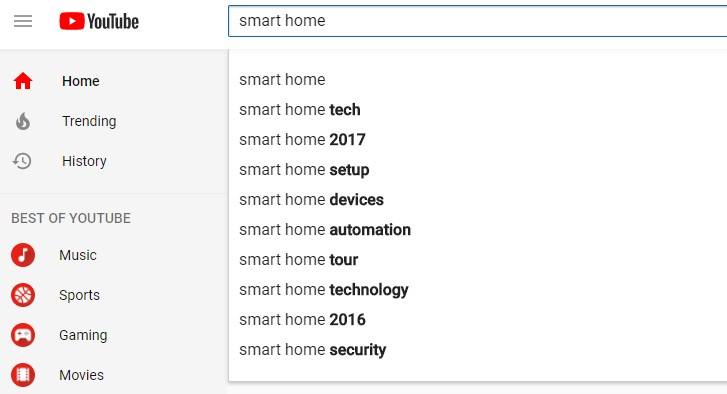
Smart home
Google Trends: Next you want to drop these smart home variants into Google Trends. In Google Trends, you can select YouTube Search from the drop-down to get trending data specific to YouTube.
Here are the results we get when we add some of the top suggestions we got from YouTube autosuggest.
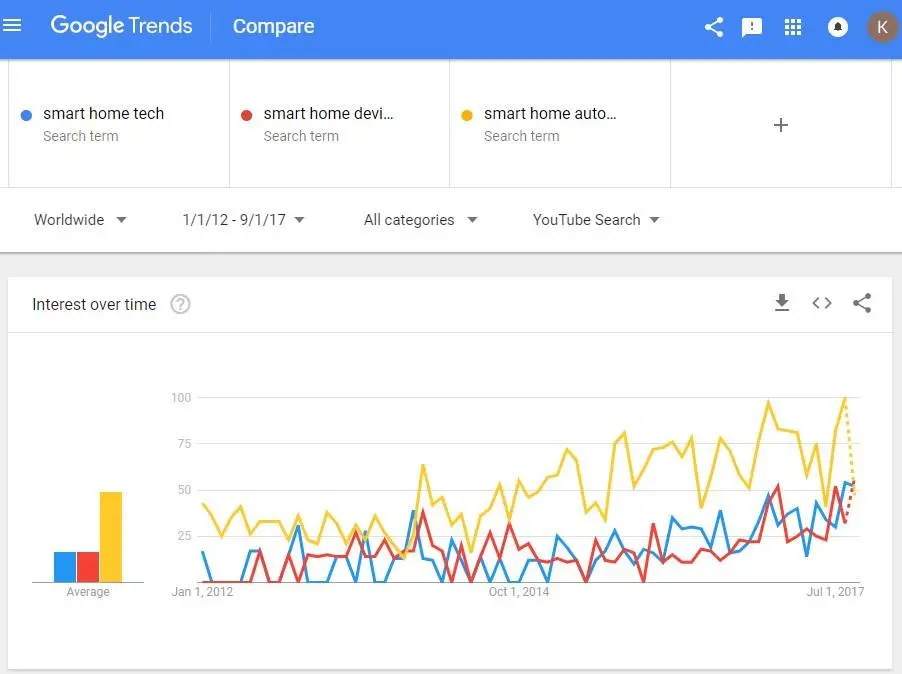
From the results, we see that the keyword “smart home automation” is the clear winner from a popularity and trending standpoint.
So for keyword targeting on YouTube, it would make sense to develop some video content on smart home automation so you can capitalize on a trending topic and reach your audience.
You could create a video guide on smart home automation or some expert tips on smart home automation. And make sure you optimize your video accordingly.

Finding the right key phrase to target is probably the most fundamental part of video search engine optimisation. A key phrase is a search term that people will type into YouTube to find your video. In an ideal world, you should pick the key phrase you want to rank for before even creating your content. However, you can also retroactively optimise your material, although it’s not the best way to approach things.
When looking for the right key phrase to use, you want to strike a balance between how often people search for the phrase and how much competition (the competitiveness) there is trying to rank for that phrase.
A couple of tools that I use to show me this information are Tubebuddy and the Google Adwords keyword planner. The Adwords Keyword planner will show you Google search traffic and competition so be mindful when looking to create a video that it might not always correlate.

First and foremost, you NEED to get into the mind of the searcher. Who is going to be searching for this content, why are they searching, and what words are they going to be using to search? How do you do this though? You ask them! Find someone, or a group of people, who fit the mold of the perfect person that will be searching for your video and ask them what words they would use to make that search.
Maybe they would say "best newborn baby gifts" instead of "how to buy for a newborn", this is crazy valuable information. Beyond being in their mind, you can also use Google Keyword planner and the search bar on YouTube itself to see what people are searching for the most and how much competition there is around those terms.
In addition to searching out the right way to structure the title of your video, you will also want to:
- Use the same keywords within your description.
- Tag your video appropriately so YouTube knows what type of content is in your video and how to recommend it to people based on their interests and behaviors.
- Create thumbnails that draw attention so more people click and show YouTube that this is, in fact, a good video.
- Keep the content valuable for the person searching. The more watch time a video gets (aka, the better the content since people wouldn't watch batch videos), the more YouTube feels like it is a good choice for it's viewers.
- Embed the video on your website with the same researched keywords and optimize the post as much as possible. Google will LOVE that you have a video from YouTube (since they own the platform) on your website and will rank your post on your website higher because of it.

The best strategy I have for positioning videos is to silo the content. interlinking the videos in the playlist in a linear fashion. So link each video in the playlist, to the previous video, and the next video in the description. With each video also connecting to the head of the playlist. This serves the purpose of helping google and the viewer to consume the content. It also helps users through navigation. Keep videos interesting and not too long, encourage comments and sharing
Be sure to flesh out the descriptions fully on each video. Say what the video is about, and take the opportunity to link to other social media profiles too.
Use a good description in the title of the video. One that is descriptive but also keyword orientated to help drive traffic to you.
Live streaming can have an advantage for topical or event based news, as it is happening right now... or not! You can use software to schedule live broadcasts of your stream.
Once your video is created, share it! use social media, relevant influence rs and groups who will like your content. remember you can embed the video too, so is ideal for press release, including in your blog or news content too.
Ultimately having a creative video is the win, as it will encourage interaction and sharing naturally.

For me, the best strategy to rank Youtube videos in the top-of-the search result is the implementation of target Keywords. For this, you could make use of the YouTube keyword tool or the Google Keyword Planner tool and find out which are the highest searches in your niche and then incorporate these Keywords in your file name when uploading it.
To further optimize your video so that it is easily findable through search, write a click-worthy title that includes keywords along with an engaging description that provides a brief on what the video is about. You could also include a CTA button such as like, subscribe, share etc, which will help boost your video’s visibility, in turn, improving your video’s ranking on the search result.
However, having said, the above strategy will only be effective if the video that is being uploaded/published is of top-quality and provides benefits. Thus, it is crucial that you focus on the quality of the video, its duration and the content when creating a video for Youtube, as then half your battle is won.
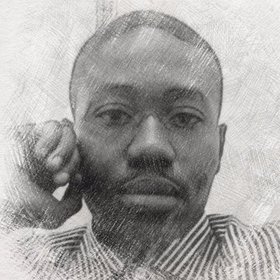
Ranking videos on Youtube is not an easy task but everyone gets better at it after working on it over and over.
Beyond optimizing your youtube for more views and visibility organically, you must ensure the video is engaging and you do not sell yourself too early. These two factors can 'kill the vibe' of your Youtube video, no matter how well you optimize it.
Kindly note that Youtube has search algorithm, just the same way Google search has. So, keep that in the back of your mind when trying to rank your Youtube.
Having said that, these are aspects of your Youtube video you should optimize for it to rank high in Youtube search:
Video Title: Make it as explicit as possible. Do video keyword research to identify keywords that both Google and Youtube already identified with videos. Use video keywords to start your video title.
Video description: Make your video description at least 250 words. Include links to your website, social media other channels where you can be found. Optimize your video keyword for the same video keywords you used the in Video Title.
Tags: These are very critical to other videos that Youtube will show your video besides. Include more keywords and relevant search terms for the video in the tags. 8-10 tags are great to make them short and topical. Lengthy tags are NO NO. Use similar terms, concepts or popular terms synonymous with the theme/topic idea of your video for tags.
Video subtitle: there are various options for video subtitle, but make sure you subtitle your video so they could rank high in Youtube.
These tips will help you rank your Youtube videos. I have used and re-used them so, I'm sure they work.

Ranking well on YouTube is very similar to ranking well on Google. First and foremost, your videos need to be of high quality and relevant to what you are trying to rank for. When trying to judge the quality of your videos, consider the video's click-through-rate, engagement and watch time.
In addition to creating high-quality videos you also need to optimize the videos. Be sure to craft an attractive title and include one of your core keywords in it. Your description should cover at least 200 words of unique content and can also externally link to your website or social media profile. Lastly, include video tags on your video. These tags send signals to YouTube about the relevancy of your video.
As with anything there will be some guess, check and revise your strategy. Ensuring that your videos are of the highest quality and offer value is the first step in ranking well for competitive terms.

My best strategy for ranking YouTube videos is as follows:
1. Create great video content, and try to attract viewers’ attention in first 5 seconds. It's good to have an intro at the beginning of your video. Make your texts shorter and easy to understand and try to keep your viewer engaged during the whole video.
2. Optimize your titles, so they look original, not spammy and match your video content. The more they are optimized the higher your ranking chances are.
3. If you have any link to include in your video description, put it at the beginning of the paragraph. Then follow with short and well written description. Turn your targeted keywords into your title as much as possible and include them in the description too.
4. Make your thumbnails catchy and informative. Imagine how many people click to a video due to the appealing thumbnail. You should make it unique and attractive.
5. Be patient. You have to be patient when working with search engines like YouTube. Wait at least a week after optimizing your video. If the result isn’t satisfying enough, try again until you get what you want.

My best strategy is thinking long-term and treating the YouTube channel like a website - giving it consistent and quality content related to your niche, sharing that content with the right audiences, and growing a viewer base.
We often see that last step as being either very difficult or impossible with some industries, but I believe that this is because many of us in digital marketing focus directly on the sale and neglect indirect sales funnels. For a dentist, you can make your sales videos, but you can make simple advice videos, you can make guides, you can make explainer videos, affiliate videos, and even interview your staff. This not only helps viewers, potential buyers, to gain trust in the company, but it also shows YouTube and Google that your content and your channel is an authority in your industry.
Then, every time you upload a related video to that channel, you'll see it rank higher and faster.

YouTube algorithm wants new viewers to open the app, watch an entire video, then stay and watch another. Here's how you do that:
- RETENTION
If viewers leave your video at the beginning, your goose is cooked. The first 10-15 seconds is crucial. If you "hook" a viewer then, he or she will usually watch the entire vid.
Show the viewer exactly what they'll get from watching the entire video. For example, if your vid is a tutorial, preview the finished product in a before and after shot. Bribe them to stay.
- Bring in External Traffic
YouTube's algorithm loves when you bring users to their site.
If you have a mailing list, send your YouTube videos out to the list. Use all of your social platforms to promote your videos. If you don't have a following, then post them on Reddit.
If you know SEO, use keyword rich descriptions, social shares, and website embeds of your videos to rank them in Google.
- Copycat Keywords
To rank in YouTube search, copy the top videos, but add a twist.
Literally copy their keywords from their descriptions and titles. (You can also a video's keywords by viewing the source code of its YouTube page.)
Use these on your own video. Plus, spice it up with a little clickbait in the title. Doing "X" in "Y" (unbelievably short) amount of time is a reliable, winning clickbait title.

I'd say consider your YouTube channel page as your website homepage and the video pages as landing pages and then start working with the same anatomy as you do for a website.
The very first important step is to perfect the On Page SEO factors for your channel and individual videos. Go to keyword planner, select your targeted keywords (of course with a decent search volume) and try to add your keyword towards the beginning of your video's title. Do the same for the description tag as well.
Also, make sure you add proper tags for your videos, including the synonyms and variations of your main targeted keywords. The video name should also use your keyword. For example, if your targeted keyword is "Dental SEO Tips" then your video file name should look something like "dental-SEO-tips". Once the video is live, the next focus should be to get as many likes, shares, and comments as possible. So, make sure to share it in
Once the video is live, the next focus should be to get as many likes, shares, and comments as possible. So, make sure to share it in your social network. Join relevant groups on Facebook, Linkedin, Google+ etc. and also find other relevant communities such as Reddit.
On Reddit, you can find a sub-Reddit for almost every niche and it can bring quite a number of visitors if posted at the right place. Also, if you own a website or blog make sure to embed the video in your popular posts.

What you need to do before creating a YouTube video:
Keyword research to find opportunities (one of the most important steps)
This can be done with simple tools like YouTube or Google Trends as well as more advanced tools such as SEMrush, Ahrefs or Moz. If you are just starting out, you want to look for longer tailed keywords (avoid very broad and highly competitive queries)
Ask questions to determine difficulty to rank
How recent/old are the videos currently ranking for my target keywords? Can I improve/offer something better than what already exists? Do the videos have a lot of engagement? (Likes, comments, subscribers, etc) How many links are pointing to the video? Tools like: vidIQ and TubeBuddy can help drilling into statistics.
Select keywords
You want to focus on high volume keywords in your niche that currently rank low-quality videos (outdated content, low engagement, little to no backlinks, etc).
When creating a video:
Don't cut corners
User engagement is rapidly becoming the most important ranking signal on YouTube (and several other search engines for that matter). "Watch time", CTR, likes, clicks, comments, shares tell YouTube if your video was interesting and if it deserves to be shown to other people. So, you need to think about every detail when creating your video: music, pacing, style, intros, outros, script, CTA's, etc.
Make your video memorable
The best way to rank a video is to do something that stands out. Usually, easier said than done, this can be the difference between a video that gets seen a few dozen times or a few million times.
Publishing your video:
Title
Your target keyword should be at the very beginning of the title and be written in a manner that will maximize clicks
Description
Add your link at the top of the description to maximize CTR (linking to another YouTube video is a great idea here: YouTube really likes when you keep people on their platform)
Include your keyword in the first 25 words
Make the description at least 250 words (break into multiple paragraphs)
Include your keyword 3-4 times +
When possible, add multiple links to relevant information. (Once again, favor YouTube links)
Keywords
List keywords in order from longest in length to shortest in length, separated by commas. Use very specific keywords, try to use the least amount of keywords possible. Place brand keywords at the end, they are the easiest to rank for.
Thumbnail image
Often underestimated, this is one of the easiest ways to improve your CTR. A strong title with enticing thumbnail always produces great results.
Distribution your video:
How your video performs in the first 48 to 72 hours is critical to determine how it ranks. You want to share it with your most engaged followers like your Facebook groups. Try and get it placed or linked to from high authority pages. (Techniques like "Broken link building" and "Skyscraper technique" can be used.)
Same as with traditional SEO, getting quality links and great engagement are the keys to high rankings on YouTube!
If YouTube notices a video performing well above average, it will test it higher in search results to see how it performs. If the performance continues, you just successfully ranked a YouTube video!
(Be aware of black hat tactics here, they will not help you in the long run)

YouTube – the second largest search engine in the world, owned by the largest search engine in the world, Google. YouTube is a terrific source for traffic and when tapped into properly, can be an absolute game-changer for your business.
At WebDesign499, when we want to rank a YouTube video for a client, we have a system that works for us very well.
First off, make sure your video title and description is optimized for the keyword you want to rank for. This is extremely important. I have seen many YouTube Videos ranked just by proper on-Page optimization alone, depending on the competition for that keyword.
Once you’ve optimized those and your video is uploaded, we have seen tremendous upward movement by utilizing embeds. Embed your YouTube video on Web 2.0 blogs, PBNs, Guest Post sites and other blogs that are niche relevant. Embeds and proper optimization of the title and description will go a long way for your YouTube Video rankings!
If you have the budget for it, you can then build links to the actual YouTube URL directly and also through a Goo.gl shortener to pass the power of Google’s Domain Authority. Let’s get ranking!

Here is my best strategy for ranking Youtube videos:
This free Chrome extension from vidIQ will provide you with valuable competitive data for current videos that are going viral or videos that are ranking well in general for your key terms.
These insights include tags, social shares, average watch time, velocity, and more.
Even more importantly, vidIQ will provide details around the content length of these fields. For example, is your video description too short compared to videos that are ranking and going viral?
Additionally, ranking factors that are largely ignored (like velocity of views) are uncovered with the tool. This will help identify if a small promotional budget can help you compete in more competitive video search results.
Armed with this data, you can now apply these learnings strategically to a video's title, tags, and description.

Youtube is one of the best platforms you can use to get traffic to your website. Since Youtube is a Google property, you can rank a Youtube video very easily on Google. In addition to that, Youtube is the second largest search engine in the world so you get traffic from within Youtube too.
The best strategy that I use to rank Youtube videos is social signals. I use Youtube ads to get low cost, high relevance traffic from Youtube to my Youtube video. If the traffic and engagement of the video are high, automatically, you start ranking higher as they are social signals.
In addition to that embedding, the video on posts on various websites too help. An embed of a Youtube video is equal to a link in Google's eyes so more the embeds the higher the ranking.

When it comes to Youtube SEO, user engagement is essential. Optimizing file names and descriptions are basic must-do's, but creating a video that keeps visitors watching is key to ranking high.
If visitors are coming to your video and leaving immediately, your user engagement metrics will be poor, and because of this your video won't rank highly.

Like blog posts, YouTube videos also need some On-Page SEO like:
SEO rich video Title (Use Google Trends to finalize your title)
Meta description containing your targeted keyword in the first paragraph. (Earlier the better)
Video file name: Rename your video file name with your targeted keyword like YouTube-
Video-SEO.mp4
Upload custom Thumbnail that too having your main keyword in the file name.
Tag your each and every video with relevant tags. It helps YouTube understand your video topic.
Upload video transcripts.
Apart from these basic On-Page SEO, make sure you do below things as well:
Every time you upload a new video, add that video to a particular Playlist. Name your playlist as your broad category you are targeting.
Whenever you share your videos on any platform, instead of sharing your video URL directly, copy the video URL from its playlist. So whenever someone will watch your video, more videos from that same playlist will be displayed at the right side of their screen. Means, more views, more watch time and higher rankings.
Include your “channel name” into your tags. It will help your other videos get ranked in the suggested videos section. It will encourage your viewers to watch more videos from your channel which will accumulate more Watch time for you.
This is my YouTube SEO Checklist.
Remember one thing, you need MORE watch time to get higher rankings in YouTube. If you can hook your viewers to keep watching your videos, you’ll get success on YouTube for sure.

My best strategy for ranking Youtube videos is all about 2 things: saturation and conversion.
1) You want to saturate your video content in all the ways possible. Be sure to fill out the title, description, keywords, etc. as well as the other lesser known areas like uploading closed captioning (super cheap through rev.com) and adding videos to playlists and groups. Engage with the comments and use keywords wherever natural. Saturate your video with good SEO practices like you would your website home page. Make sure your video includes the keywords you want at the beginning and end as well - so the closed captioning has that depth to it.
2) Conversion: make sure your video content is actually something that converts! Who cares if someone gets to your video and clicks play only to leave after 3 seconds. Does your video actually entertain and educate? Make sure your video actually engages your audience in ways that are natural and powerful. Does your video actually convert to traffic or purchases? If it doesn't, then all the ranking in the world and views won't matter.
As you can make a video that has good saturation and results in meaningful conversions, you'll actually be in a position to profit from your video marketing rather than just rank up on Google. Oh yeah, doing these tips will also help you rank on Google.

There are two very important metrics which YouTube uses to rank videos - and they are both related to the quality of the video.
In essence, just like on Google you need to have the best content for any given query to rank, the same applies on YouTube.
The first metrics is whether users have seen the full video or abandoned it mid-way. Videos which are viewed in full rank better. What you need to do is create an open loop within your video. That means, in the first few seconds you need to engage the user and show them you'll be answering the query later on in the video. Every so often you should keep the loop open by reinforcing that you'll be answering the question soon.
By keeping the user curious, they'll stick around to watch the video. Of course, your video needs to be engaging enough to keep the user watching.
The second metric is also related to quality. Essentially, it is whether a user subscribes to a channel following a video. If a user has subscribed to a channel, that means they loved what they saw and what to see more.
What is therefore VERY important is to get your watchers to subscribe to your channel. You need to ask them, beg them even bribe them to subscribe, because this is a critical measurement of quality.
These two tricks should boost rankings of your videos significantly.

One of the best ways to rank YouTube videos is to focus on engagement.
It's almost become a joke at this point for YouTubers to beg their viewers to like and subscribe at the end of their videos, so the effectiveness of it has diminished. Instead, give your viewers a good reason to leave a comment, since that kind of engagement is also a strong ranking factor. Some of my favorite approaches include:
Including something controversial that viewers can't wait to debate. WatchMojo likes to put surprise twists at the end of their "top # countdowns," which are often debated in the comments.
Forgetting a small detail that will drive users nuts, then add "let me know in the comments if I missed anything."
Literally, ask the viewer "which video should I make next?", give them options, and let them fight it out in the comments.
Mentioning comments from past videos in your latest videos, along with screenshots, to show viewers that their comments will actually be read.
Increase the engagement by giving viewers a real reason to leave comments. Don't just tell them to like, comment and subscribe, because the incentives are weak.
If you're uploading a cooking video, finish it with "what do you want to see me cook next? Bacon cheddar ranch egg rolls or fried chicken and waffle quesadillas? Let me know in the comments below." If you're making a video about the top 10 rides at Disneyland, leave out Space Mountain and add "did I miss your favorite ride? Let me know in the comments below." And if you're making a video about the best way to turn a Roomba into a BattleBot, finish with "If anyone's interested, I can also put together a PDF of the new schematics. Let me know in the comments below."
Not only will the comments themselves help your video rank better, but once your audience starts interacting with your video they're also more likely to take the time to upvote it or subscribe.

Name the Video same as your target keyword e.g., my target keyword is "weight loss in two weeks", when you upload video make sure to make video name as "weight loss in two weeks".
Add your target keyword in title too
Add your keyword in tags too but don't forget to use LSI keywords in tags.
Always create a custom thumbnail, use any free online resource. (The ideal size for thumbnails is 1280 x 720 pixels)
When the video is online and ready, get a freelancer and get maxi embed of such video.

I published a post on my site about ranking videos on YouTube. In this post, I detail every aspect of how one of my most popular videos on YouTube ranked really well. In a nutshell, I did the following.
I created interesting content. The content needs to be interesting to the right audience. I happened to choose an audience of people that wanted to see a foreigner speak in Korean. I optimised the video for my target keyword. I optimised the video title, description and the naming conventions of the files so that the video could rank well on YouTube. I was also hoping that it would rank in both the search results and the recommended results on the side. I hoped that the watch time of the video would increase.
Previously, my video content was very long (Around 10 minutes) and it wasn't interesting enough to retain people. So I experimented with making shorter clips that were a bit more humorous. This one worked well. But you have to tailor the content to your audience.
I also published this case study about one of my videos going viral on Reddit. The video gets so much viewing time that it is always ranking well and it is always being recommended for watching due to its high watch time. We SEO experts can optimise the videos all we want to, but it is important that the content in the video resonates with the audience. I hope that this helps.

There are many ways to rank a video. When you’re creating your video, try to make it at least five minutes long. Similar to text-based articles, longer videos rank higher. They consistently outperform shorter videos in YouTube and Google. You should also upload the video with YouTube SEO in mind. You’ll want to optimize things like the video filename, title, description, and tags. I've listed some tips below for each of those:
1. Video filename - use your keyword in the filename
2. Video Title - the title of the video should be at least 5 words long. By doing this, you can include your full keyword without keyword stuffing. You should also aim to include the keyword at the beginning of the title.
3. Video Description - Since Google and YouTube can't "listen" to videos, they rely on a text description to figure out the video's content.
put your website link at the top to maximize click-through rate to your site
include the keyword in the first 25 words
make the description at least 250 words
include the keyword 3-4 times
4. Tags - include keywords so you show up for your target keywords, but also so you show up more often as a related video in the sidebar area of YouTube.
Once your new video is created and then optimized correctly, you’ll be set up to rank for it.

Youtube ranking is similar to Google rankings in many ways yet it does have its differences. In order to rank youtube videos, here’s what I usually do:
1. Keyword Research
Keyword research is important. You’ll want to target keywords that have enough search volume and know the competition. I know a lot of people don’t think keywords are important for youtube because it’s just video. I use the ‘keywords anywhere’ google extension and this shows me the worldwide volume, CPC and competition. It’s not 100% accurate but it’s a good guideline.
2. Video Optimisation
I make sure that the video is not too short, at least a minute and a half. Then from here, I’ll have a 200+ word description or a transcript. Generally, if the video is about a certain topic, it should have words related to the keyword.
3. Optimise Channel Page
I know people might just want to rank 1 video but the channel page is really important. You have no idea how many people actually reach the video or videos from the channel. Make sure you have a good header image, a welcome video and playlists.
4. Off Youtube
Make sure you link to your video from your blog using a post to introduce it. It doesn’t have to be a long post, just introduce the video. That’s the minimum I’ll do but I’d also want to try to get links to the video from other sources.
5. User/engagement metrics
Make sure your video is interesting. The better engagement it gets, the more likely it will shoot up the search. Get less bounce, more people watching the full video and commenting/liking it.
6. Get social
Share your video across your social media and ask people to share. The more your video gets seen, the better. This will also increase the likelihood of the video getting good engagement metrics.
7. Paid Ads
I don’t always do this for videos but it’s worth looking at. If the video has a good potential ROI then I’ll test Youtube ads and Facebook ads on the video. The more people watch it, the higher your chance to get found on search. For FB, remember to make them watch it on Youtube and not Facebook.

First and foremost ranking a YouTube Video is an extremely valuable ability that will drive your business above and beyond. Ranking a video is a simple process of recording valuable content in which viewers are going to want to watch.
Outsourcing for this sort of thing can be done by connecting with someone on Fiver.com and getting a quality video completed within a matter of days. Of course, there is always making a video yourself in which video editing software will be required.
Once you have your video ready and set to be published on YouTube the next step will be to ensure your description is accurately filled out. You will want to make sure your description is of the good length and contains your website URL and social profile URLs as well.
Most importantly you are going to want your money website contained within the first sentence or two of the description so that it appears immediately without having to expand the description.
Lastly, optimizing the YouTube URL on your own business website and your social profiles with be the immediate way to maximize the viewers. There are other methods in which can be used to maximizes viewers such as paid ads on Facebook and hashtags on Instagram.

Like anything in SEO, keyword research plays a vital role in the YouTube optimization process. But how exactly to do it right? There are lots of keywords which have high search volume in Google while very low in YouTube. So you should find the so-called “Video Keywords”.
My advice: look into YouTube Suggestions. Many views come from these suggestions, as viewers are most likely to end up clicking one of them.
You can also check the chosen keywords in Google and see if any of them you searched for have YouTube video results. Typically videos are shown in SERP for keywords containing “How To...”, “Video”, “Watch”, Songs/Movies, Reviews, Anything fitness and sports-related or Tutorials.
After you have found your “Video Keywords”, make sure you have them in your title and description but do it naturally. Do not keyword stuff video description and tags.
Create longer videos with relevant and interesting content. Make your video at least 5-minutes long. Watch time is the most important ranking factor in YouTube algorithm. So if your videos are longer than the competitors one, your watch time will be more than his/hers and your videos will rank higher.

Our best strategy is the approach we take. Shoot your video as human and natural as possible.
The video itself needs to produce a human feeling, that's the best SEO strategy you can have.
By getting a human reaction from someone watching the video, the magic happens on its own afterward.

The first thing I usually do is to optimize the filename of the video itself afterward I also optimize the image thumbnail.
I always utilize the end screens and optimize the tags in the video as such that it would target the keywords I want it to rank for in YT.
As for the description itself, I usually go for the URL of the website I want people to go to and then proceed with writing a good copy for the description that doesn't need to be lengthy.
Instead, I gather bite sized info that anyone can digest in a jiffy.
Afterwards, the title of the video should also be the same as the filename and the thumbnail filename.
This technique has worked wonders for me.

I consider getting a video captioned to be absolutely essential. It's table stakes. With services like Speechpad.com and Rev.com charging just a buck fifty per minute of video, there's no excuse not to. Not only does it help YouTube and Google understand the contents of the video, it's the right thing to do to make your videos accessible to people with disabilities. Assuming that you already have captioning in place,
Assuming that you already have captioning in place, an often overlooked signal in YouTube ranking is what users do after watching your video. Obviously, you want them to watch your entire video, so edit it for have snappy pacing.
If you help YouTube with that goal, your videos will be rewarded. So, always set up a few pathways to compel users to stay on YouTube after they've watched your video. Including an endplate with links to other videos is a very useful tactic, and be sure to place your videos inside a well-curated playlist whenever possible.
Most importantly, abandon the misinformed idea that your goal should be to get viewers to click through from YouTube to your website. You can get them to do that later, by running remarketing ads. Instead, make your calls to action in your video all about staying on YouTube: watch another video, subscribe to our channel, like this video, leave a comment below, or share this video with your friends.

I’ve been doing a lot of observations of various youtube channels for marketing-related tips and serps as well and here’s a little something I have to share:
People, LOOK INTO SUBTITLES!
Even though it might sound simple at first, Google seems to scan content within subtitles, looking for relevant pieces and I what I see is an increase of SERP results, where the #1 results is a youtube video. When you click it it starts at a pre-defined moment, at the exact second where the answer to your query lies. How awesome is that? This means that producing videos with well-descriptive narrations might be the next best thing after a thorough and well-formated blogpost, especially if you have both!
If you really want to be as professional as possible - base your actual speech on keyword research. This is the one sure way to make sure you have the best answer out there!

One of the sure-fired ways to help a YouTube video to rank is by writing a well-optimized title and description. Ensuring that both the YouTube video's title and description contain the keywords for which you want to rank are important factors in helping the video rank well in search engines such as Google, Bing, and even YouTube itself.
Keep your keyword phrases at the beginning of the title and to limit the characters to 70. As for the description, make sure that your first line is succinct as only ~157 characters will appear in the featured snippet, although many search engine results will truncate that even more.
In the first sentence, include your keywords and a call to action if you can fit it. You have 5000 characters to squeeze in as much information as possible for your description, however, you will want to devote some of those characters for links back to your own website's landing pages.
Most users of YouTube will only read the first two lines of a description, so try to get your message across as fast as possible.
Lastly, you want to use words that speak to your intended audience, given a specific age range, geographic location, and many other factors.

We all know that there is a huge opportunity to grow your business & build brand awareness with YouTube but the point is to where to start and build a proven system in place which works every time when we launch any new video. I remember when I first started YouTube SEO, I followed advice of every so-called expert which includes
Put your keyword in title
Find and write appropriate tags
Save the video with keyword filename
Upload them as a live video to fool Google ?
Write juicy keyword rich video description etc.
But I was wrong and failed so many times before I learnt that "Finding a winning topic" is very important to promote the video.
Just like Google SEO, Keyword research is the first critical step to rank better in YouTube as well. YouTube kW research is completely different than the keyword research you do for Google SEO. So, it's important to optimize your video around the right keyword.
Here's a step by step strategy I use to rank my videos on YouTube;
Step 1 - So to start with, focus on finding the winning topic ideas for your video which can be done by looking at your competitor channel to see what type of content is working best for them and put the ideas on your list. Use the same strategy for 10-15 competitors of yours and you will end up with a golden list of proven topics which has proven well. (pro Tip - You can use the filter "most popular" to look at their most popular videos based on views and likes)
Step 2 - Create a better video with more juicy information in that. This can be done by looking at the popular blog posts in Google and curate content from there.
Step 3 - Not to forget that video promotion still plays an important role which includes do an outreach campaign and let people know of your video and ask them if they can watch and embed that in their relevant published post.

The first point is to create some useful, valuable content. You'll never rank if the content is poor. Content drives engagement, and engagement is really important. Views, comments, and video responses are all used as a metric to rank your video. If people are watching your content through to the end, they are fully engaged, and YouTube is going to rank you better than a video where only the first 10 seconds is watched.
Inbound links, social shares, and video embeds are also important. Use your social media channels, use your website, use your blog, and use email to share your video to your audience and start to drive those views and engagement and links.
You can also optimise the video content. Conduct some keyword research to identify what you want your video to rank for. Ensure this is in the title. Write a real description for your video - think 300 to 500 words, write this naturally and for the reader, and include the keywords where relevant. Add tags - at least ten of them, also including your keyword and related keywords. Also take the time to transcribe your video manually, word for word. Don't rely on the automatic translation, which is often poor. Make sure it's done manually.
Also, you need to replicate this across your whole channel. Be aware of your videos as a whole and your channel - if it follows best practice and has engagement, there is more opportunity to rank for your new videos.

SEO and achieving good ranking results always starts with keyword research. Ranking in YouTube is no different. And what’s more, using “video keywords” in the optimisation will help you rank not only within YouTube’s internal search engine but also in Google!
Google gives a huge preference to YouTube videos, so ranking here usually requires very little effort.
Here’s my Youtube ranking strategy:
Google often shows a selection of video results on the first page and these video results tend to be “How to” videos, tutorials, funny videos and anything fitness related so using this type of keyword will give the best results.
I find the best "video keywords" by searching for keywords in my niche and see if this results in any YouTube videos showing up in Google. When I’ve found some video keywords I then check out the search volume for the keywords. I use Google’s Keyword Planner to help with this. Targeting keywords with about 300 monthly searches ensures I get a decent volume of searches actually in YouTube as well as the 300+ monthly visitors from Google straight to my video!
To optimise the video use the video keyword at the beginning of the title and make the title at least 6 words long. The title is the most important factor in ranking YouTube videos so I spend some time on this to get it right. I like a relevant and compelling title as this will lead to more views and better user metrics.
Adding a long description that describes in detail what the video is about, helps Google and YouTube understand the content of the video. Putting your link at the very top of the video description will maximise the CTR to your site, and then as with the title tag, I use my video keyword at the beginning and a few more times throughout the description where it makes sense to do so. Google isn’t good at interpreting video so relies on the video file name, the title and the description, meaning that these are crucial if you want to achieve good ranking. Tags aren’t so important, but they help a little, so I include a few keywords in these too.
Apart from choosing and optimising your video for the right keywords, you obviously need a great video!
Hitting those user experience metrics are incredibly important - likes, dislikes, comments, subscribes, shares, etc, are things that YouTube uses to figure out the quality of your video. Audience retention is another metric that YouTube uses to measure the appeal of your video.

Create a quality click-worthy thumbnail image. CTR is a ranking factor in Youtube's ranking algorithm. Implement a great image as well as a call to action. YouTube viewers are just like anyone web surfers, they will click the most interesting image or headline. Also, a great thumbnail goes a long way when you share your video on social media.
Embed your youtube video on authoritative websites and share it on social media. Using expired web 2.0’s is a great way to rank your YouTube videos. First, find an expired web 2.0 (e.g. WordPress.com, Blogger.com, Tumblr.com or, Medium.com), register the site and add quality relevant content.
A general rule for content is 500++ words of unique content. The keyword should be included in the title and the body. The keyword should be linked to the YouTube video, the video should be Embedded onto the page and you should also link out to an authority site. To optimize the page further, add the keyword into a H1 tag and a keyword variation as alt text of an image.
Once you have a few posts live, go ahead and embed your video and add surrounding relevant text.
Embedding YouTube video's on authoritative sites is an important ranking factor in YouTube's algorithm. I’ve tested this method for clients, and it works well. The great thing about ranking videos for highly targeted keywords, even though they might not have a ton of traffic, they are VERY qualified visitors.

Optimizing your YouTube videos with the best SEO sounds like a difficult task, but is actually quite easy! There are a few simple tricks you can use to make sure your video shows up when a relevant topic is searched for. Here is my short task list on how to have the best SEO for your YouTube videos.
Title your video specifically to the content in your video
Use the keywords that people are searching for in your title and description
Apply relevant and distinct tags to your video
Include a detailed description, treat it as a miniature blog post filled with your keywords
Use closed captioning or upload a transcript for added SEO value
Include a link to your website or your other relevant content in the description
My last piece of advice is to simply create quality content. YouTube and Google rank videos based on a formula that includes watch time, subscriber amounts, keyword relevance, viewer interaction, and video length so make sure your video rocks and pulls in viewer attention. If you check off all these little tasks, your videos will be popping up all over the internet!
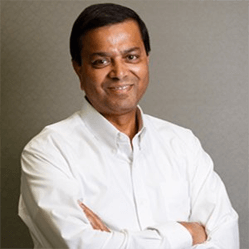
Just like regular websites, there are keywords that will trigger Google to show your YouTube video. You can set these keywords on YouTube itself. But if you’re wondering which keywords to choose, there is a perfect tool for that. On Google Adwords, there is a tool called the Google Keyword Planner.
This will show you the number of monthly searches and other important information that will help your video grow. Although this is meant for pay-per-click ads, the effect is still the same. Use the given keywords for your YouTube video, and it is sure to grow!

I have three tips to optimize SEO for a Youtube video.
1) Perform extensive keyword research to identify keywords that target people searching on both Youtube and standard search queries. The reason for this is that your video will now rank higher for both searches, and may be ranked higher by Google, even during Google text queries. Here’s an example. Someone needs to know how to install a TV wall mount. Your video is a detailed how-to on this topic. Applying this suggestion: You’d use a keyword phrase like “How to Install a TV Wall Mount”. Now, the person searching may see your video as a top result on a standard Google search because of the keyword and content relevance.
2) Target your video content to the specific needs and desires of your target audience. There are a million tactics to improve SEO, but the king of the hill still reigns - content relevancy. In order to improve SEO, make sure your videos are stay on message to the desires and needs of the target viewers. Don’t start talking about your favorite TV show during your how-to mount a TV video - it will decrease your time per session due to lack of relevancy.
3) Backlinks, backlinks, backlinks. If can get other, content relevant, reputable sources to include links to your video, then Google will increase your page ranking. It’s true for any type of SEO optimization - the more popular the source of the backlink is, the more it will improve your SEO. Here’s a tip, ask for a “follow” when the backlink. Unfortunately, some sources will backlink your content, but put you on a “no-follow”; in other words, you get no SEO benefit.

You’ve created a killer Youtube video, so how do you get it seen? By getting it ranked. What is the best strategy? 3 actionable steps: Research, outreach, and distribution. Begin this process by asking yourself a few questions:
How will this video benefit the viewer?
What are the keywords people will use to search this video?
Lastly, what is the goal of the video?
Are you trying to increase brand awareness, drive leads, or push a competitor’s video down?
Once you have all of these questions answered, it’s easy to figure out how the title tag and description of the video should be written.The most important keywords should always be at the beginning of the title tag, and in the first 150 characters at least twice - preferably towards the beginning. Just be careful not to “keyword stuff” your title and description.
Once the video is on Youtube, focus your efforts on outreach and distribution. Share it on social media, post it on relative blogs, get your friends to share it. Use every platform you can to get it out there. Youtube actually provides you with plenty of sharing options right below the video.
A key tactic is to grab that embed code, reach out to bloggers and get them to embed it on their websites. The more your video is embedded, the more it's seen, and ultimately - ranked.
Finally, post the video, along with an engaging blog post on your website’s blog. If you have an email list, distribute the video post through there as well. People will read the post, and watch the video. Done right, that page will organically receive links to it from other sites - essentially helping the website itself AND the Youtube video get ranked and be seen.

After doing SEO for over 10 years a see a lot of similarities between Google search ranking results and YouTube ranking results. Let's assume you have created an awesome piece of content that is both relevant and entertaining to the watcher. But how to rank it?
The very first thing you have to focus on is a descriptive and enticing title without being "clickbaity". This title should include a keyword or phrase that you want to rank for such as "best hacks for college students". Furthermore, you should continue this phrase into the description of the video which should ideally be 150-200 words.
This description will furthermore add relevant content to your video which YouTube can pick up on. One last tip is to add a custom thumbnail to your video with some keywords that will stick out while users scroll down YouTube. While this isn't necessarily an SEO tactic, it will help get more clicks on your videos which in return and bump it up the ranking of the video.

The first and foremost point that needs considering is the quality and relevance of the video, even before you try ranking your youtube video.
Saying about strategy; you must have a title - this phase starts with keyword research. There are few keywords come up as the top result while you search; these are video keywords. Most commonly used keywords that start with, 'how to', tutorial or reviews are the video keywords. You must identify them.
Youtube search engine is another way for keyword research. When you enter the chosen keywords, you can find associate other words. Using ''_'' gets you more suggestions. Google trends is another method that will help you to find your targeted audience. Use good tags and video description before you take the video public. TubeBuddy is a good source to find your competitor's video tags.
Once you have published, you can start on with its promotional activities. Embed your video on your site and other sites will improve its rating. If you have other videos that are ranking well you can link your video with that using annotations. Some website SEO tricks can also work-out here.
Embed the video in your web2, Quora commenting and forum commenting for better visibility. Find the articles that describe your video keyword. Reach them with your video.

Youtube is one of the best platforms for sharing a visual medium of your content. Today with cheap editing software and low-cost video recording devices, it is easy to make a Youtube video.
I mainly use web 2.0 embeds to link to my Youtube video. I use IFTTT to automatically post every new video from my Youtube channel to my web 2.0 sites which include Blogger, WordPress, Tumblr and Google Sites.
I have tested with both, no web embeds and with web embeds and there is a significant difference in the ranking.

YouTube’s ranking algorithm is complex, so complex in fact that even YouTube developers can't fully understand it. That’s because the algorithm is controlled by Google’s machine learning AI - the same AI that beat the world’s best Go player. What we do know though, is that the algorithm prioritizes watch time, so we can focus our efforts there.
There are a number of ways we can do this. Creating interesting and entertaining content is the most obvious, and the one that everyone is attempting to achieve. Another is ensuring that you get your content to the right audience and get them to click on it. You have two amazing tools to help you achieve this - tags and thumbnails. Make sure you correctly and comprehensively tag your videos, using every single one of your 500 available characters.
Come up with the key searches you expect people to use to find your video, and then go through every variation you can think of. If you can get these tags right, you’re going to be able to focus in on your key audience, increase your watch time, and work your way up the rankings.

- The way YouTube rankings work is quite different from the traditional outlook. You can't just throw a couple of links with a couple of content pieces and expect to rank.
In order to rank well on YouTube, you need to establish channel authority. You need to produce quality content constantly and make sure that it is effective too. Now, there are a couple of ways to do it but you gotta remember that just like traditional SEO, YouTube SEO also takes a lot of time to work.
So, how can you build this channel authority? Here are the top 3 things that I recommend you to follow:
1. Work on the on-page optimization of your video. This includes working on the description, tags, and other usual stuff. You gotta make sure you keep your targeted keywords within the first paragraph of your description. But don't write for the crawlers. Write it for the people.
2. What many people ignore is working on their source file. But you've gotta work on that as it plays a major role in ranking your site. You can actually edit your video rating, description, meta information by opening up the properties of your source file.
3. The last thing that you must follow is outreach. You see the more people you will reach to the more people will get to know about it. So, I suggest on following influencer outreach. But you must remember that for outreach to work your content needs to be worthy of sharing on their social media profiles and sites.

There are two key tactics that stand out to me as perhaps the most important when getting a YouTube video to rank.
The first step is to find target keywords that Google uses to show YouTube results. For instance, some keyword searches won't display any videos, whilst others might display a few. I use SEMRush for this part, where I can simply start plugging in my initial draft of keywords and it will show me if the SERPs are showing video results. After refining that list, I look at the keyword volume and competitiveness to find the ideal target.
The actual production of the video plays an important role too.
There’s been discussion around Google using ‘searcher task accomplishment’ as a key indicator of value to the user and with video, this can be measured quite simply with ‘view time’. So the aim must be to get your viewers hanging around watching. I suggest longer videos to give you the best chance of demonstrating value. For example getting viewers to watch 4 minutes of a 5-minute video is likely more convincing than watching all 30 seconds of a shorter video. There are also production tactics to keep viewers engaged and for this reason, it’s worth consulting film professionals.

Just having an optimized description and keyword stuffing won't help much with ranking Youtube videos. one among my simplest tricks is to consider Youtube as my own website and building back-links from relevant Q&A platforms.
Quora would be an answer for better exposure. The link can drive many viewers and these viewers are perfectly capable of sharing the answer and indirectly promoting the video if it is worthwhile. More the traffic, more the attention, Better is the positioning in Youtube suggestions. It is that simple.
My other favorite strategies include Reddit and Pinterest.
One can utilize Reddit groups for promoting a Video URL and the archived sections are still valuable for bringing in the traffic.
Pinterest is an image sharing platform. However, Youtube provides direct option to share the video. Also, you could add a thumbnail and provide the Youtube URL there.
For starters, I would recommend creating a video that has a potential to go viral ( For example funny videos, videos with deep messages etc.) and provide a short and concise description, where the first line should describe what the video is about.

Blogging Surgery
When you search for a particular keyword let us say Affiliate Marketing, You will see many times that there will be some videos who will have fewer views but are ranking above then some videos with more views. The reason behind this is such videos includes a well-written description. Hence as the Youtube search looks for the keywords particularly in the description as well such videos rank better.
Tip: If possible always add a written transcript of your video in search description. It will help the video to rank better and there are chances that this description can also be part of Google Featured snippets

For ranking Youtube videos, first thing is to do a basic stuff - place the keywords in the video title, description, and tags. Make a bit longer description, at least a few sentences.
When it's published, share it on all main social networks. On Twitter, Facebook and Google Plus use the keywords a hashtag. Share it not only on your profiles but also on few Facebook pages, Linkedin groups and everywhere where it's appropriate and where you have control.
Find few websites/blogs where video can be embedded and do that. It would be great if you can choose title on that blogs/web pages, so you can use keywords in that titles.
Track when someone leaves a comment on your video and answer them.
If you have more YouTube videos, place the link to the new video, somewhere in the description, but somewhere in the comment, also.
If Youtube profile has more subscribers, that will help to rank uploaded video, too. So try to get more subscribers, too, with sharing whole profile on social networks.
Make useful or fun playlist, with videos from different YouTube profiles, and include your video in it.

Ranking videos on YouTube isn't a lot different than ranking pages on Google if you're only going to search traffic only. The best way to get views is to find a search term that people are searching and isn't too competitive.
Once you find a keyword (or words) that people are searching for and you have a good video that meets people's needs optimizing is next. The optimization part is all about having your keyword as close to the front of your title, reiterated in your description a few times, and using it in your keywords also.
If you've done that right then it's all about a captivating thumbnail that captures interest and looks like it will meet people's needs. That's it for on video SEO but then you can also improve its ranking by reaching out to people who would be interested in the video and sharing it with them.
This is a very detailed topic and in fact I wrote a whole article on it here.

Ranking Youtube videos is similar to ranking a regular webpage. You have the usual items like the Title and Description area, but you also have a Tag area as well.
To optimize the Title, keep your targeted keyword phrase near the beginning. You have up to 100 characters to use before it gets truncated, but try to keep it about 70 characters in length. Many people don't know that you are allowed to use emojis in the Title. It helps get your video to stand out a bit more.
Optimizing the Description area is similar to optimizing a page on a website. You have up to 5000 characters, but minimally try to use about 300 words. Use the keyword phrase in the first sentence, with variations throughout the text. Use it again near the end of the text. Put a call to action at the end, asking people to comment and subscribe as well.
The Tag area is where you insert stand-alone keyword phrases. Use at least three. I have seen videos rank very well solely on the strength of their channel that hasn't included any Tags, so I am not sure how much it is used for ranking purposes, but Youtube's suggested section will show other videos that contain the same Tags.
Youtube will also scan the audio for clues about how to rank the video. You can help this process by uploading a text file of the audio for closed captioning.
We also know that the video is scanned visually as well. Given that Google has patents on reading text from image and video files, it's not far to assume that inserting text (of your keyword phrases) within the video can also help rankings.
Making your videos interesting is not only good for your viewers and getting subscribers, but also helps ranking since overall watch time is another factor that Youtube uses to rank it's videos.
Thank you so much to all the experts that contributed to this expert roundup! Let us know in the comments below what was were your favorite tips on how to rank YouTube videos. Also if you enjoyed reading this post, do share it on social media with your friends and followers. Looking for SEO services for dentists?
