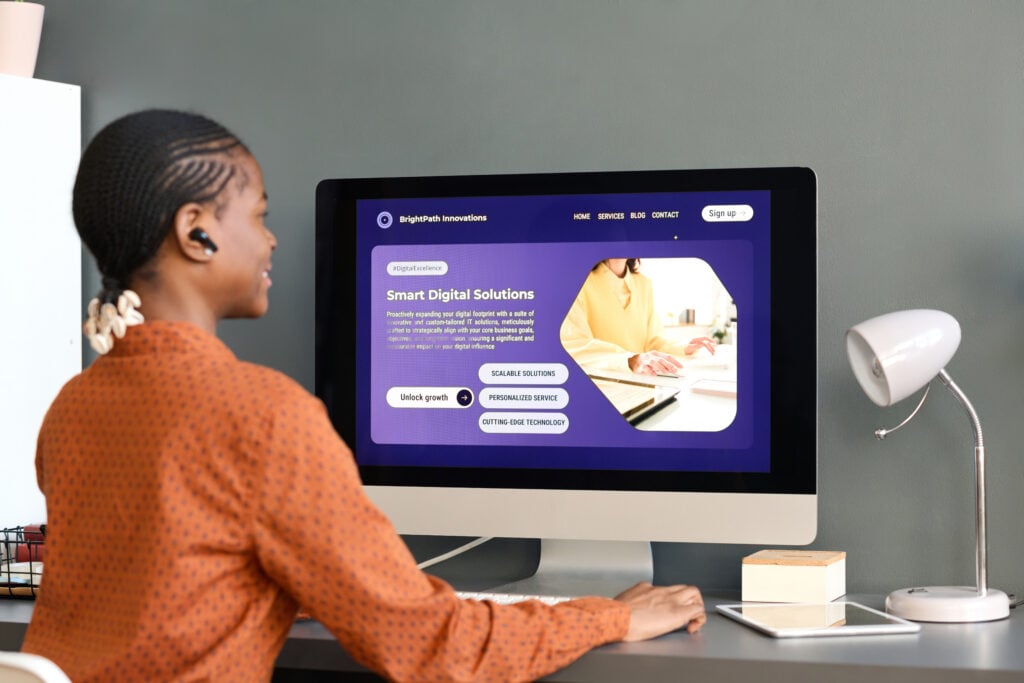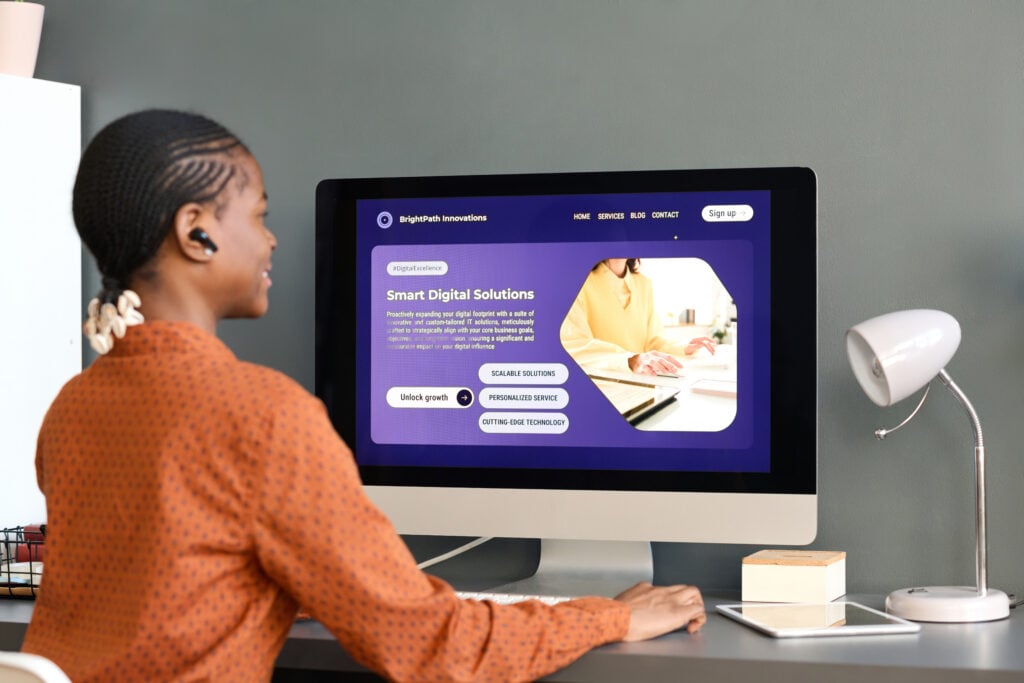
Optimizing dental websites is vital for boosting online visibility and patient engagement. Employing strategic SEO practices, such as using patient-centered content and building high-quality backlinks, can substantially enhance organic reach. Regular technical audits optimize site performance, while implementing HTTPS guarantees data security and improves search rankings. Mobile responsiveness and simplified navigation enhance the user experience, […]